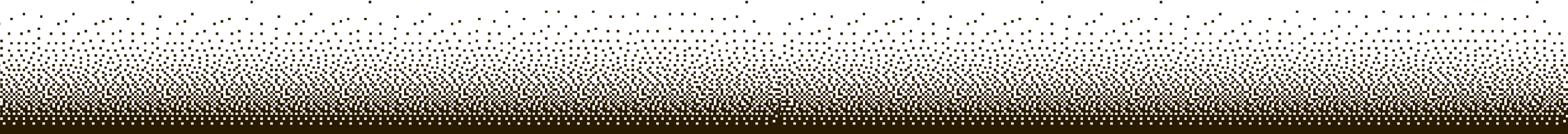Feature Friday 1: Interactive Business Central AR Aging


I built an interactive Business Central AR Aging view inside our Financial Dashboard to make aging analysis fast, visual, and actionable. Instead of dealing with clunky, static reports, you can see all AR data in one place, drill in with a single click, sort by past due balances, apply payments, and export to Excel—without hopping through extra screens.
Table of Contents
- Why switch to an interactive Business Central AR Aging?
- Key features at a glance
- Benefits summary
- Frequently asked questions
- Next steps
Why switch to an interactive Business Central AR Aging?
Traditional aging reports are hard to use and slow you down. The interactive Business Central AR Aging gives you a visual, clickable overview so you can answer common questions instantly: who owes the most, which invoices are in the 91 to 120 day bucket, and what is each customer s days sales outstanding. Everything is designed to reduce clicks and give you actionable insight.
Key features at a glance
- Unified view of all aging data in one dashboard so nothing is hidden.
- Clickable aging buckets that let you drill into a specific range like 91 to 120 days with one click.
- Sort and explore by past due balances, high to low, to prioritize collections.
- Customer-level metrics including a Days Sales Outstanding calculation per customer.
- Apply open payments directly to invoices from the AR aging view—no extra steps or screens.
- Export to Excel in a single click for downstream analysis or sharing.
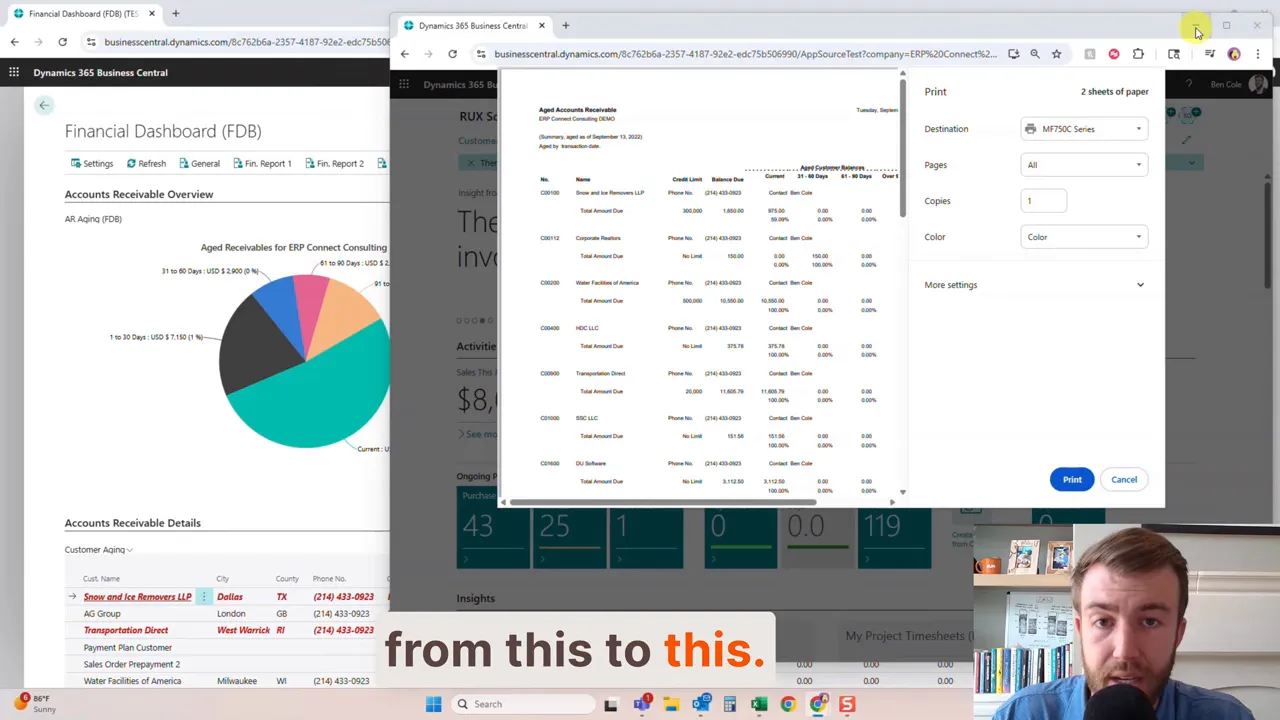
Drill down in seconds
Curious about what sits in the 91 to 120 day bucket? Just click the slice and you ll see the underlying customer balances instantly. From there you can sort, filter, and drill down into ledger entries without leaving the dashboard.
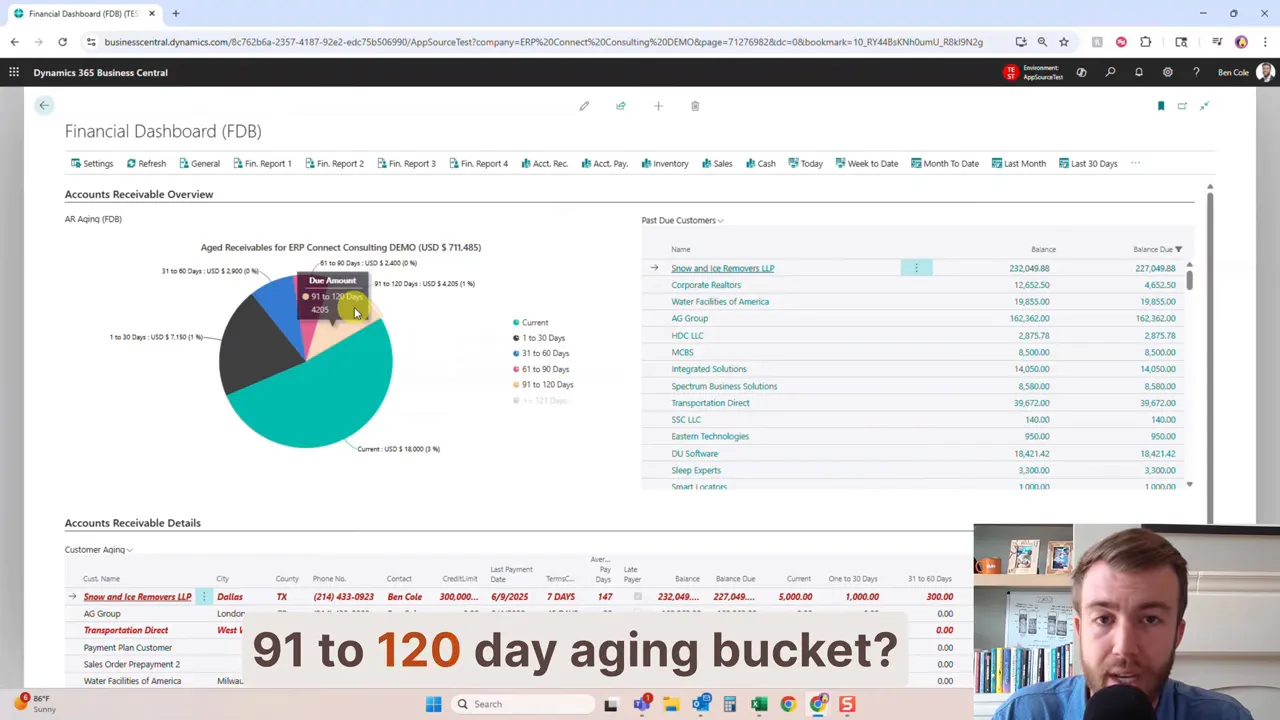
Apply payments where they matter
We connect directly into customer ledger entries so you can apply open payments right from the AR aging view. That means fewer screens, fewer clicks, and faster reconciliation when you are managing past due accounts.
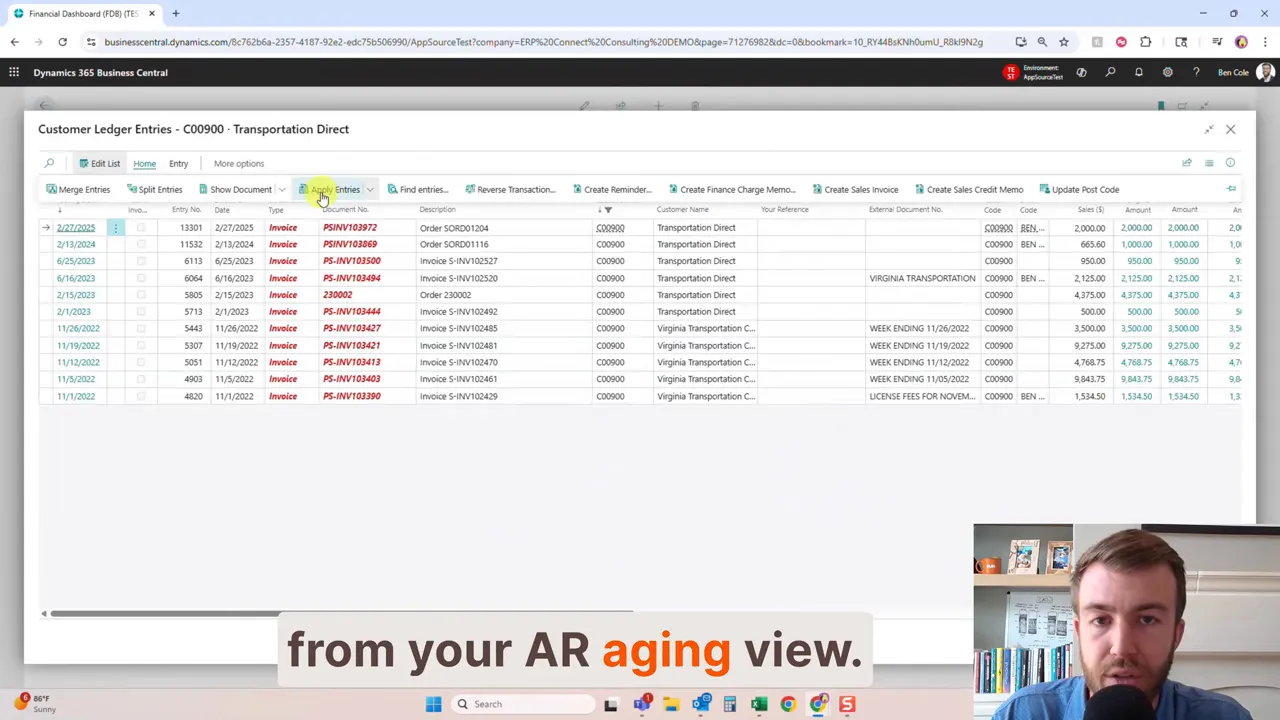
Export and report
If you prefer working in Excel, export the view to quickly produce reports, pivot tables, or share a snapshot with stakeholders. It s seamless and preserves the context of your analysis.
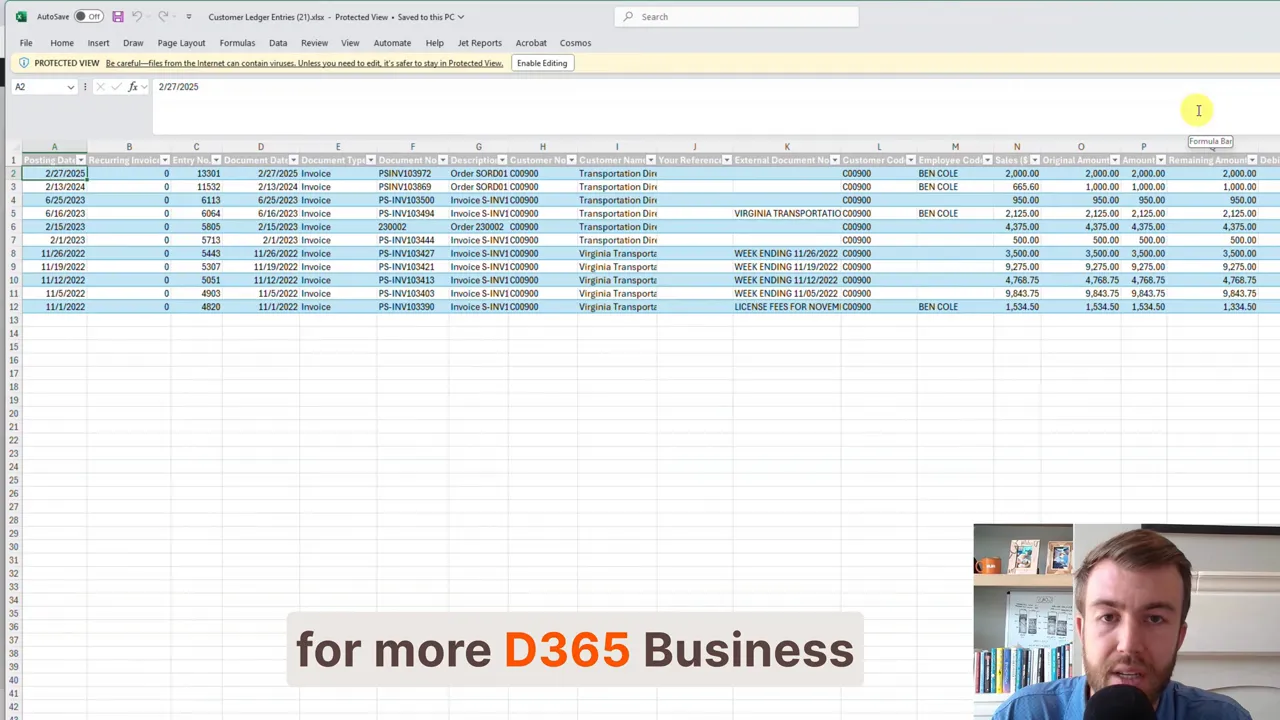
Benefits summary
- Faster AR analysis and decision making
- Reduced manual reconciliation steps
- Clear visibility into aged receivables and DSO per customer
- Improved collections prioritization using sortable past due balances
Frequently asked questions
What is Business Central AR Aging and how does it differ from a traditional aging report?
Business Central AR Aging is an interactive dashboard view that visualizes aging buckets, allows drill down into ledger entries, calculates days sales outstanding per customer, and supports actions like applying payments and exporting to Excel. It replaces static reports with an actionable interface.
Can I apply customer payments directly from the AR aging view?
Yes. The dashboard hooks into customer ledger entries so you can apply open payments directly to invoices without leaving the aging view.
Does the dashboard calculate Days Sales Outstanding per customer?
Yes. The view includes DSO calculations per customer so you can compare collection performance across your customer base.
Can I export the AR aging data to Excel?
Absolutely. You can export the interactive view to Excel for further analysis or sharing with others.
Is the aging view part of the Financial Dashboard?
Yes. The interactive AR aging is a component of the Financial Dashboard and is designed to provide centralized AR insight and actions from one screen.
Next steps
If you want to streamline receivables management, start using an interactive Business Central AR Aging dashboard to reduce time spent on reporting and increase time spent on collections and analysis.

Ready to take control of your operations?
RUX engineered oil and gas field service software to fit your operation—no patches, no guesswork. Business Applications built and configured for the oilfield service industry, our software solutions give you clarity and control to move forward with confidence.