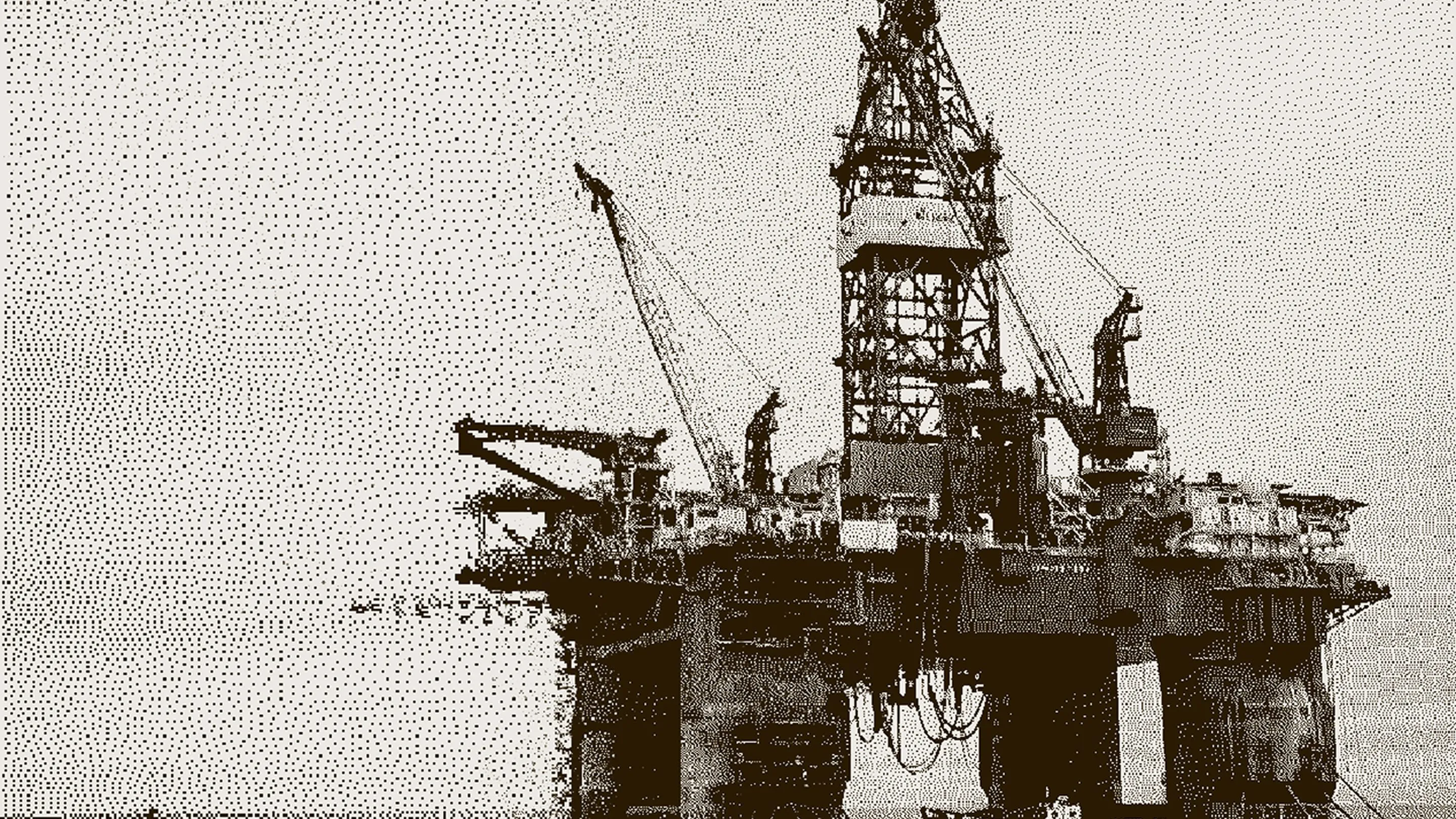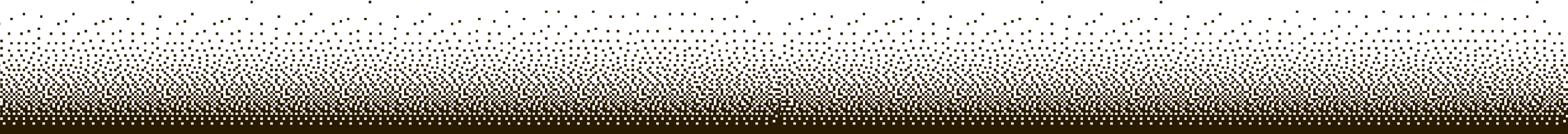RUX Warehouse Dashboard


Warehouse Dashboard
Warehouse Dashboard is an extensive tool that helps any warehouse to monitor and analyze all levels of activities and status. This is broken down into 7 different views, all within the same dashboard:
- Shipments – Analyze Shipment Dollars, Orders, and Lines to monitor activity levels, including historical trends by day of week
- Receipts – Analyze Receipt Dollars, Orders, and Lines to monitor activity levels, including historical trends by day of week and month
- Counts/Adjustments – Quickly monitor Adjustment and Cycle/Physical Counting Activity
- Inventory Levels – Analyze Current inventory levels both by dollars and quantity. Also provides statistical analysis on:
- Inventory Turn Index
- Average Inventory Age
- Average Lead Times
- Days Supply
- Gross Margin Return on Investment (GMROI)
- Days Supply vs Lead Time Ratio (DSLT)
- Vendors – Analyze Vendor performance for on time delivery and overall performance (including return ratios)
- Sales Orders – Analyze Open Sales Orders including extensive “Back Order” monitoring
- Purchase Orders – Analyze Open Purchase Orders including the ability to Blast Email Vendors with PO Lines that are past due
The AppSource download includes a 30-day evaluation license automatically installed at no charge.
Warehouse Dashboard - Setup and Overview
Toolbox Tuesday - Episode 15: Dashboard Bundle
Toolbox Tuesday - Episode 34: Dashboarding and Reporting
Dashboard Configuration for D365 Business Central
Business Applications with staying power.
Our team would love to show you how RUX can benefit your business.