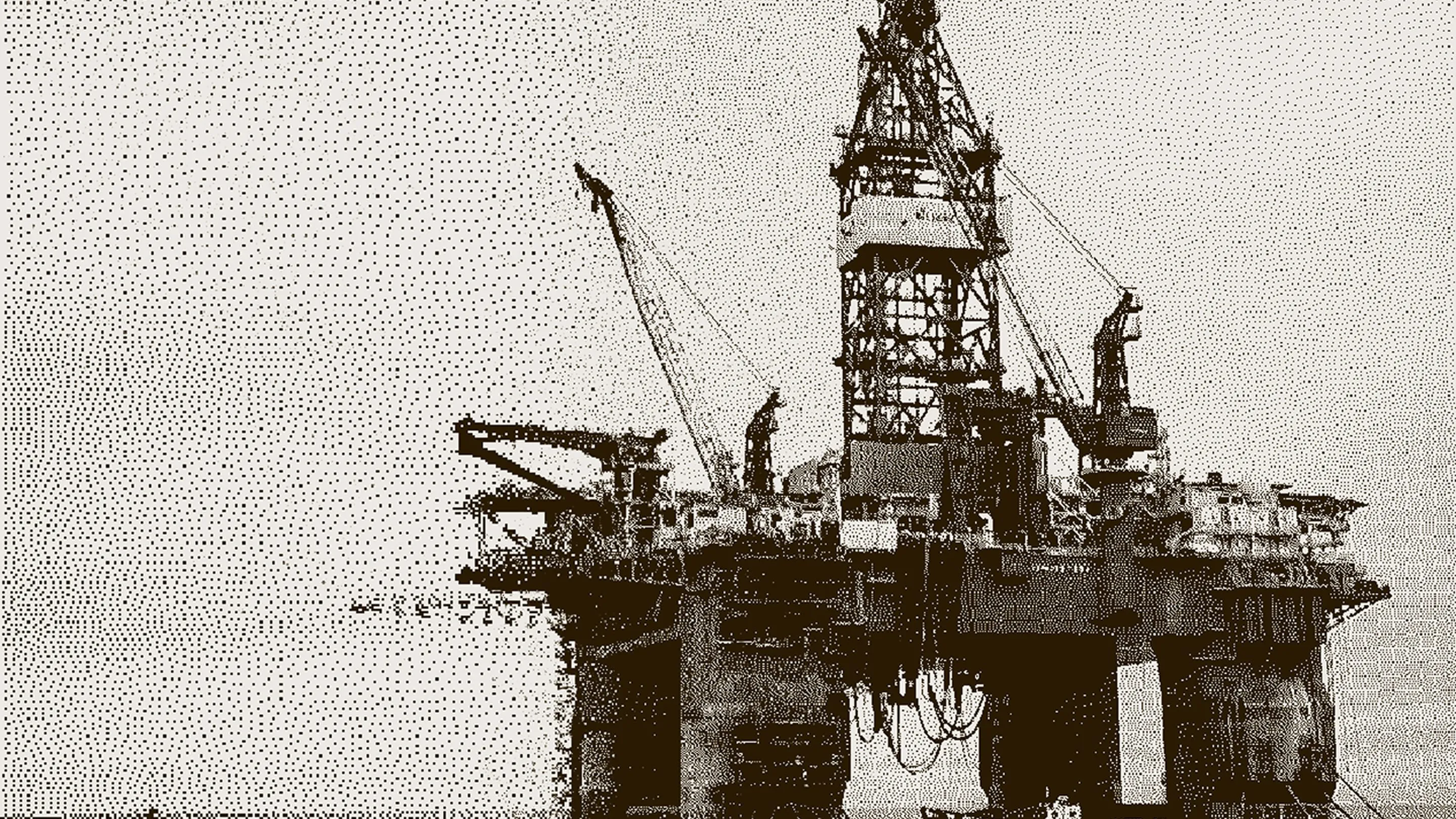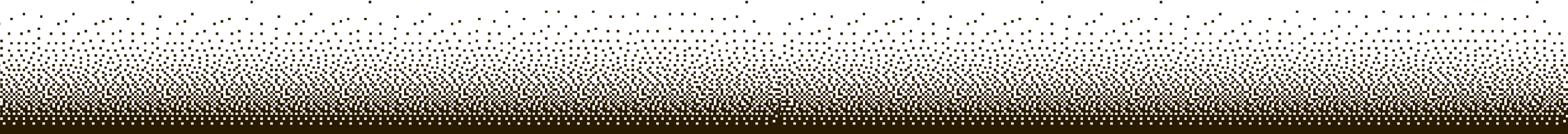RUX Timeclock


- Allow users to clock in and clock out for Start/End of Day and Start/End of Breaks
- Allow users to book time to Projects, Work Orders, Service Orders, Production Orders, and Jobs
- Option to do auto Break Recording for Lunch and Breaks
- Option to “Snap” times to 15 min increments
- Record other Time Entries for Vacation, Sick Day, etc
- Ability to approve Time Journals for Payroll submission
- Ability to see who has clocked in for the day and who showed up late/early
- Submit Payroll for ADP and Gusto Payroll via Excel Export
- Book time from your computer, tablet, phone, or other handheld device where Business Central is available
The AppSource download includes a 30-day evaluation license automatically installed at no charge.
Time Clock - Setup and Overview
Time Clock - Toolbox Tuesday Episode 32
Time Clock - Entries
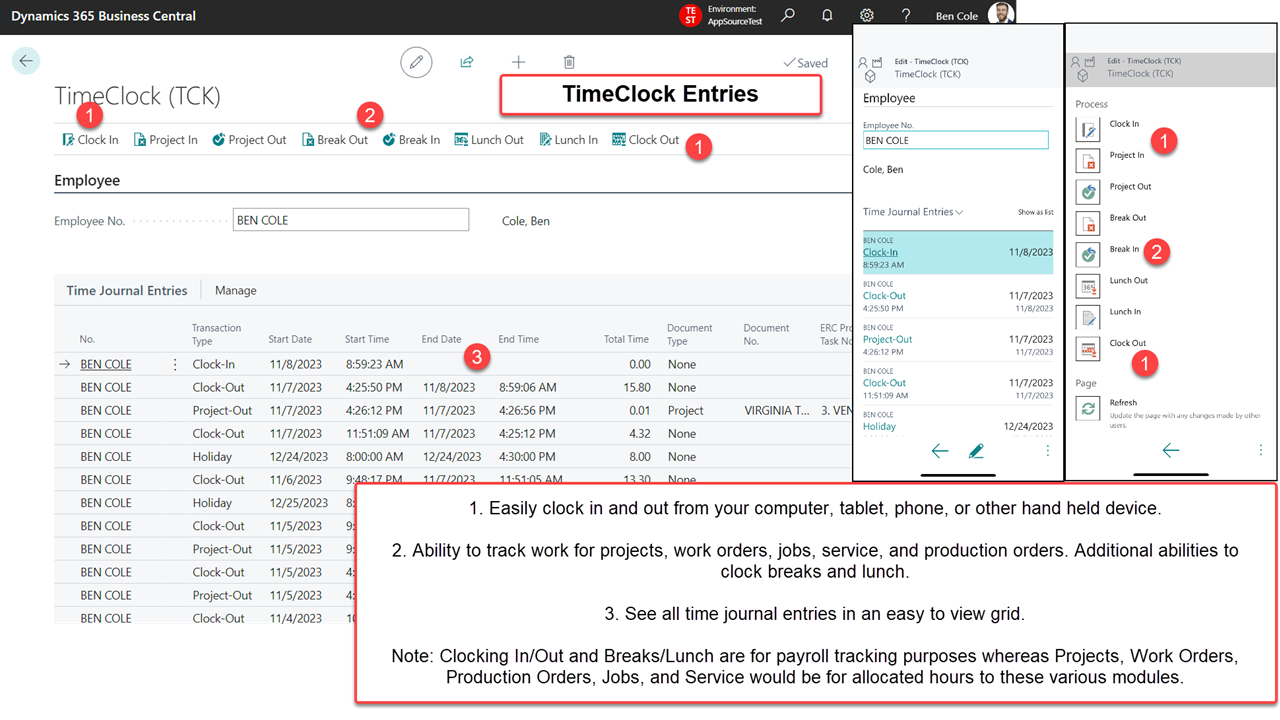
Time Clock - Setup
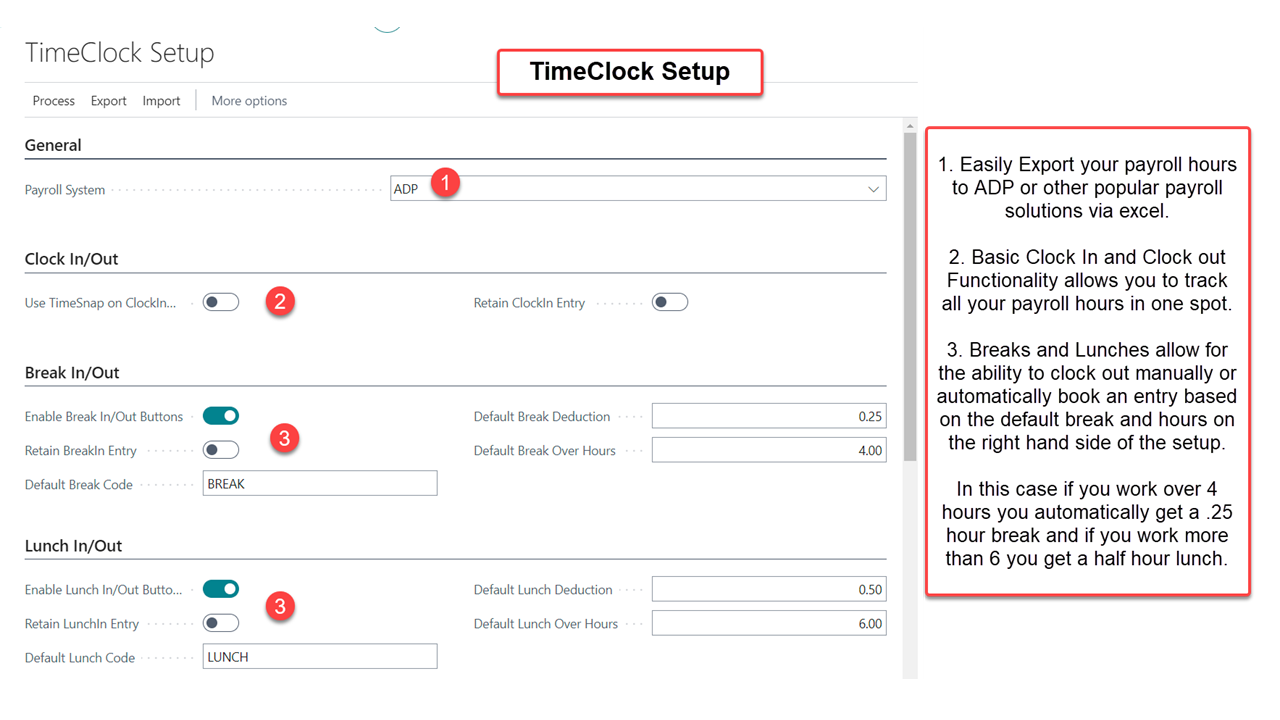
Time Clock - Enabling Time Tracking
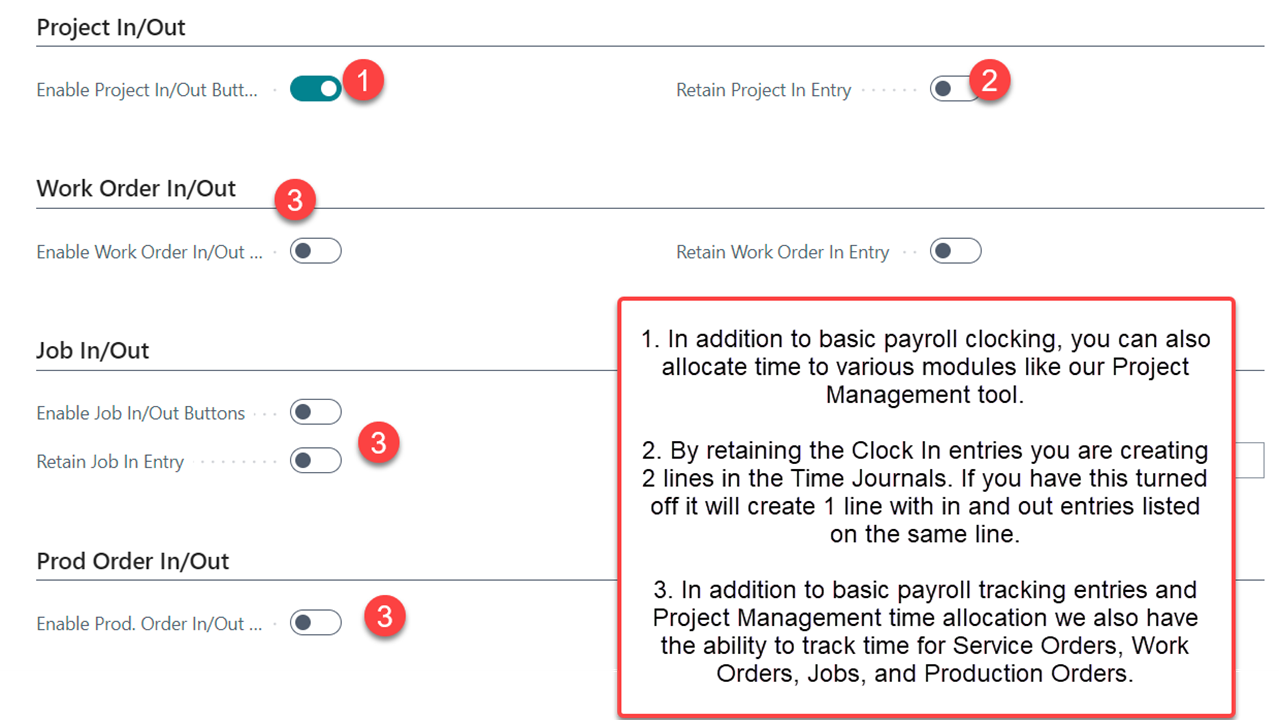
Time Clock - Administration
nbsp;
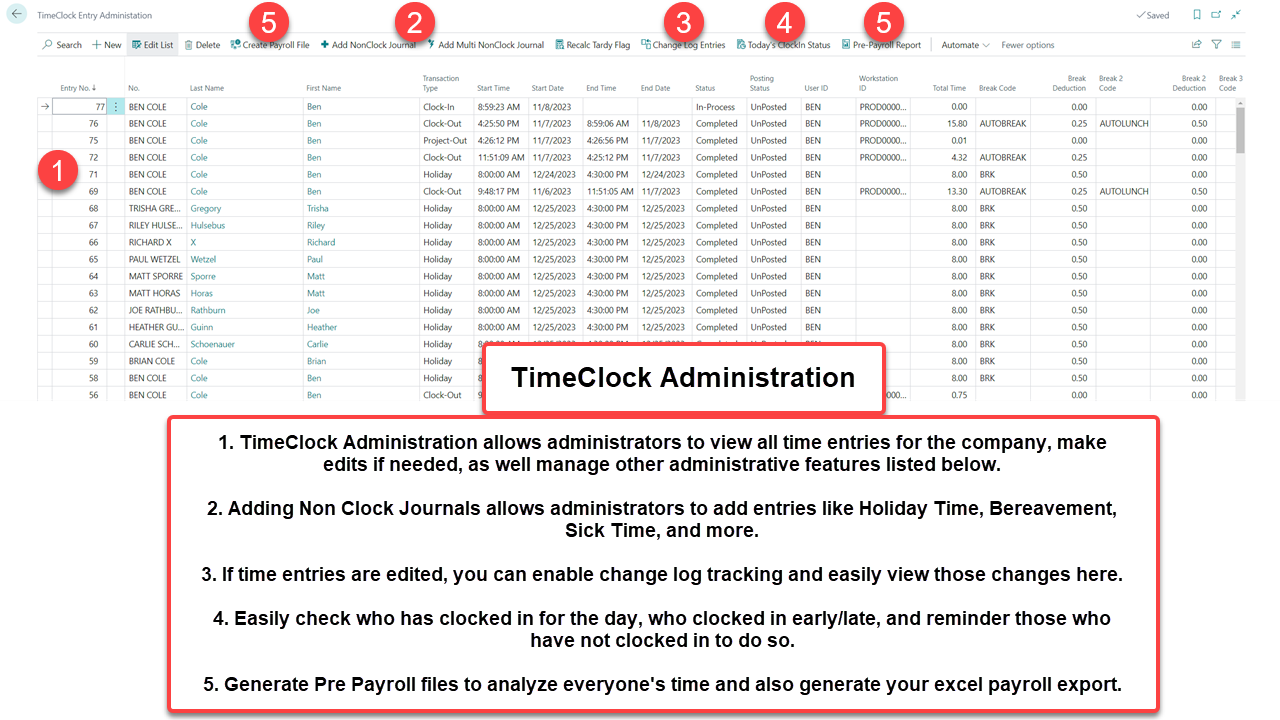
Time Clock - Clock In Status
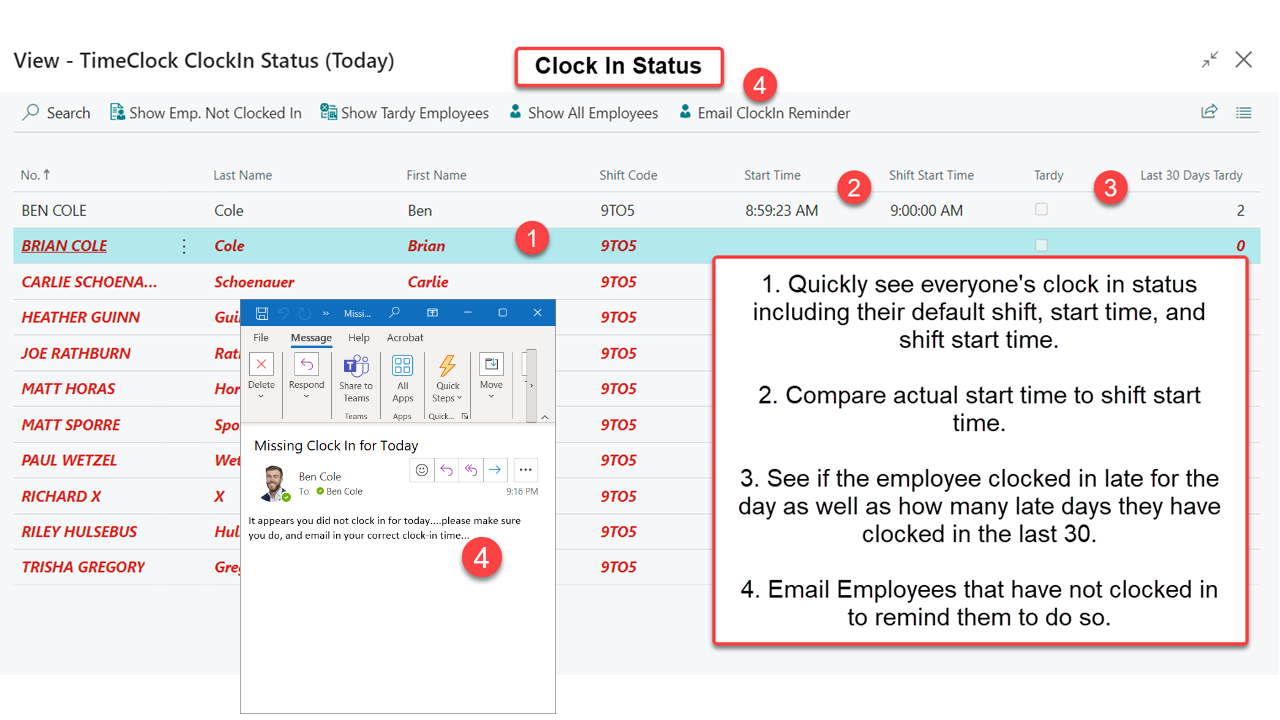
Business Applications with staying power.
Our team would love to show you how RUX can benefit your business.