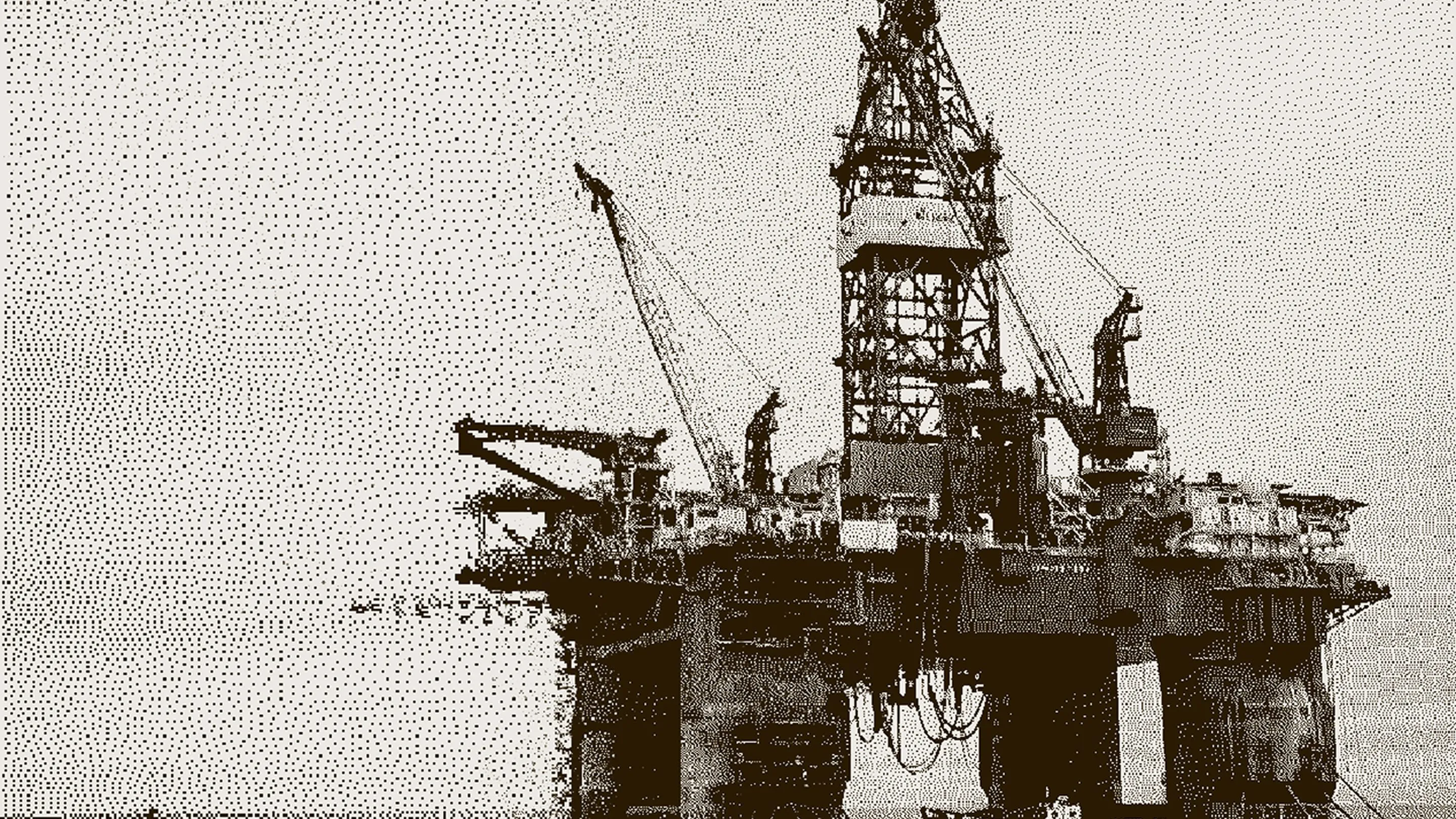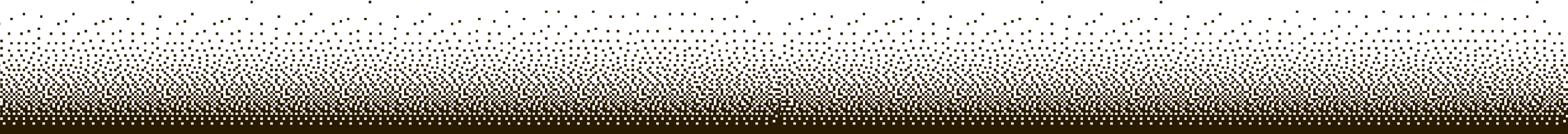RUX Invoice and Statement Delivery


Invoice and Statement Delivery
Invoice and Statement Delivery (ISD) allows you to streamline the email process of Documents like Invoices, Credit Memos, Payment Receipts, Past Due Reminders and Statements within Business Central. By using ISD, you are now able to automatically email documents upon posting of the transaction, or use the ISD Dashboards to send invoices and supporting documentation directly from the dashboard in bulk.
ISD also allows users to automate the dunning process by scheduling upcoming and overdue invoice notices to be automatically sent, as well as handle the customer statement distribution process, all without human intervention.
In addition to sending emails, ISD also allows users to update certain fields on Posted Invoice and Posted Credit Memo Records, so that you can correct Invoices and Credit Memos without having to Cancel and Re-Create those Invoices and Credit Memos.
Try our Invoice and Statement Delivery ROI Calculator
- Payment Receipts allow options to include a remittance of cash applications or copies of the original invoices that were paid.
- Includes Entries post from Cash Receipts, Bank Deposits, and Payment Reconciliation Journals
- Ability to exclude on hold invoices from showing on statements
- Ability to exclude (or include) $0 balance statements
- Recurring Indicators flow through to working and posted documents
- Ability to Save a Sales Order/Invoice as a Recurring ISD Document Directly from an Out of Box Sales Document
The AppSource download includes a 30-day evaluation license automatically installed at no charge.
ISD - Setup and Overview
ISD - Recurring Invoices and Orders
ISD - Toolbox Tuesday Episode 37
ISD - Toolbox Tuesday Episode 11
ISD - Toolbox Tuesday Episode 4
Invoice and Statement Delivery Setup
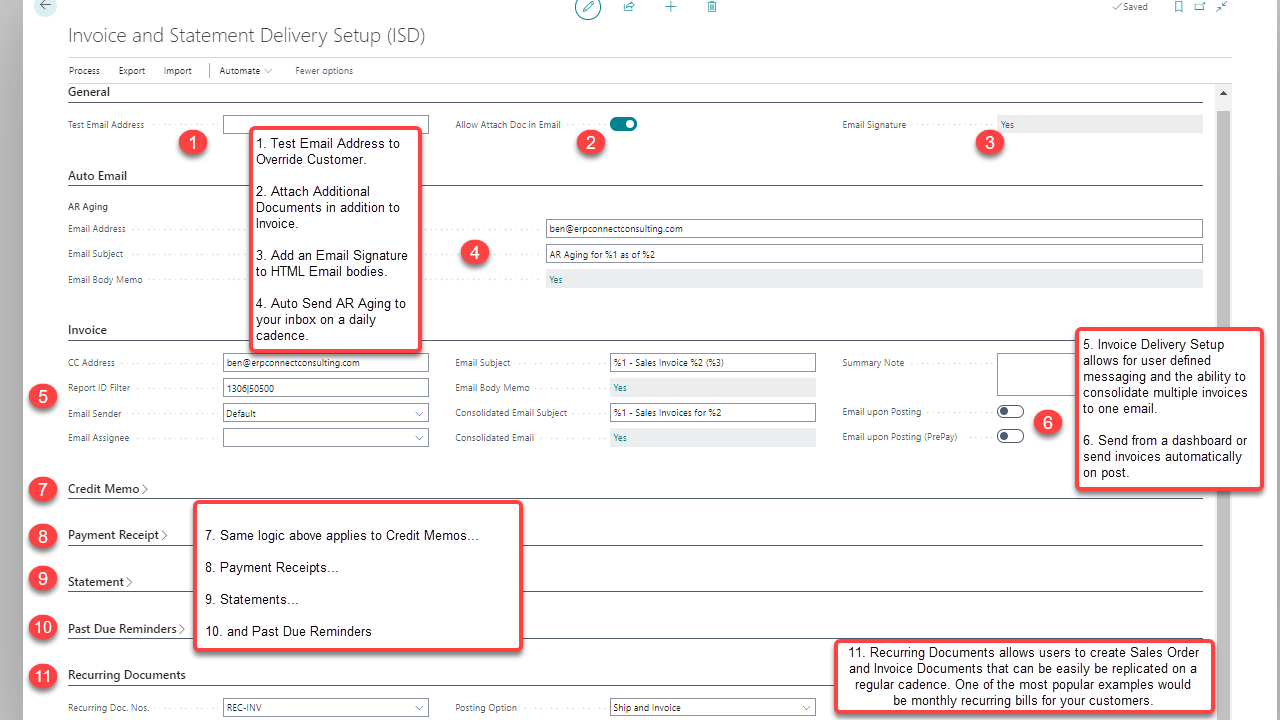
Update Document Functionality
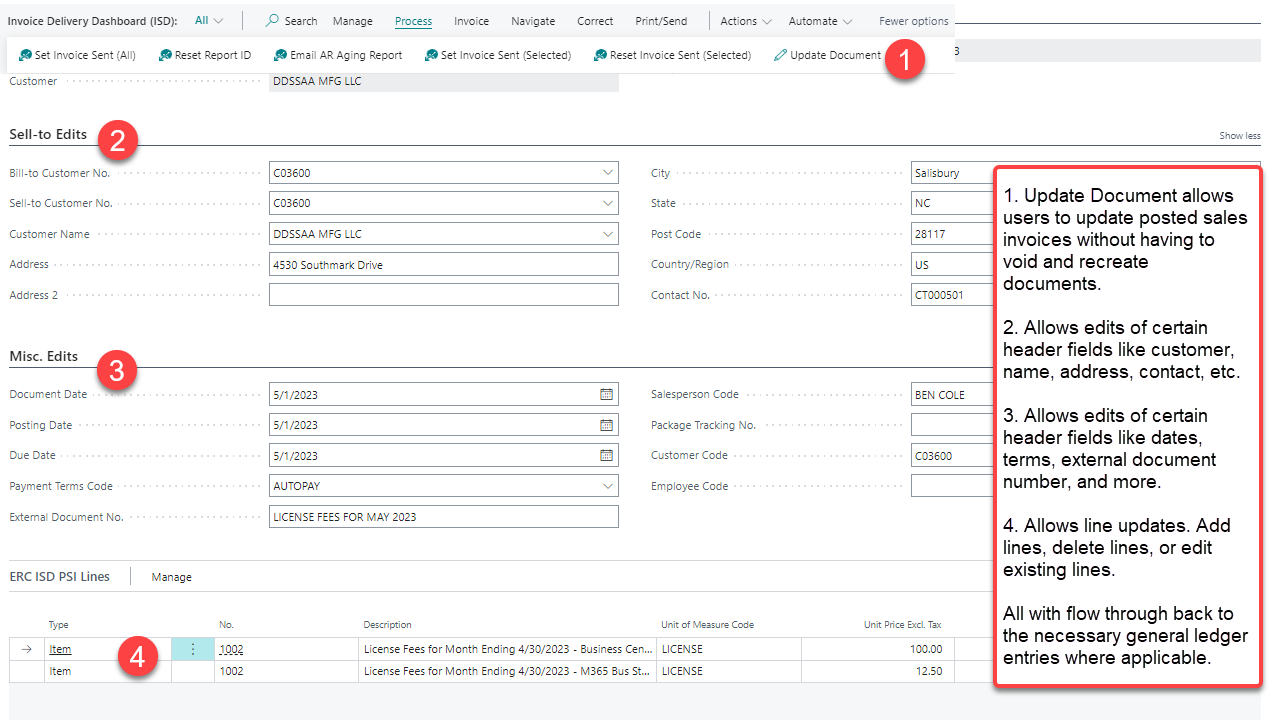
Invoice and Statement Delivery Dashboard
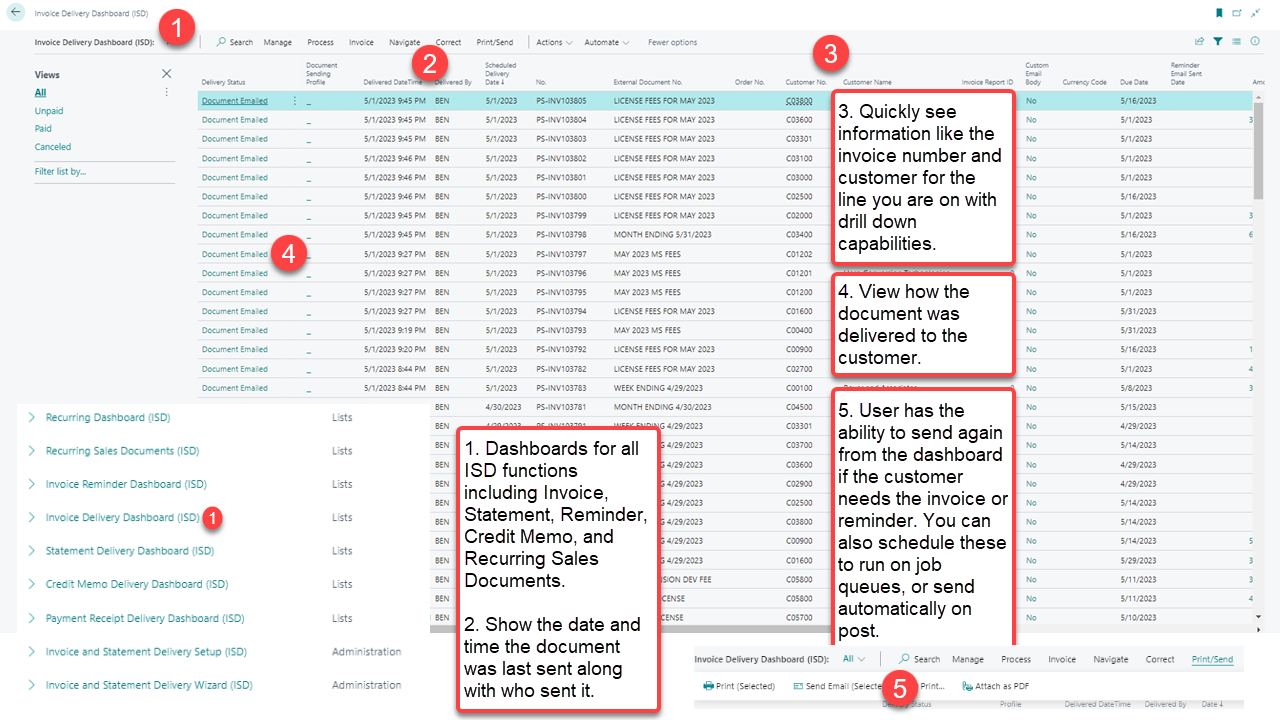
Customer Setup, User Setup, and Document Delivery Options
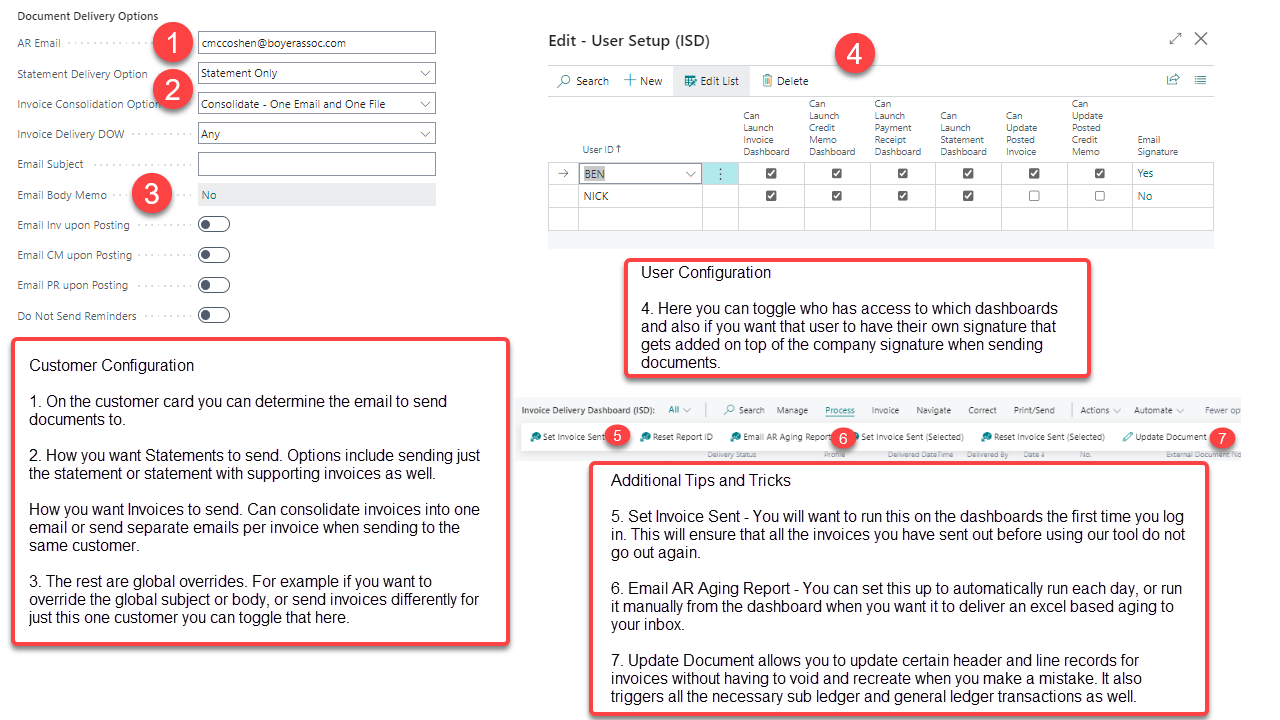
Recurring Document Setup
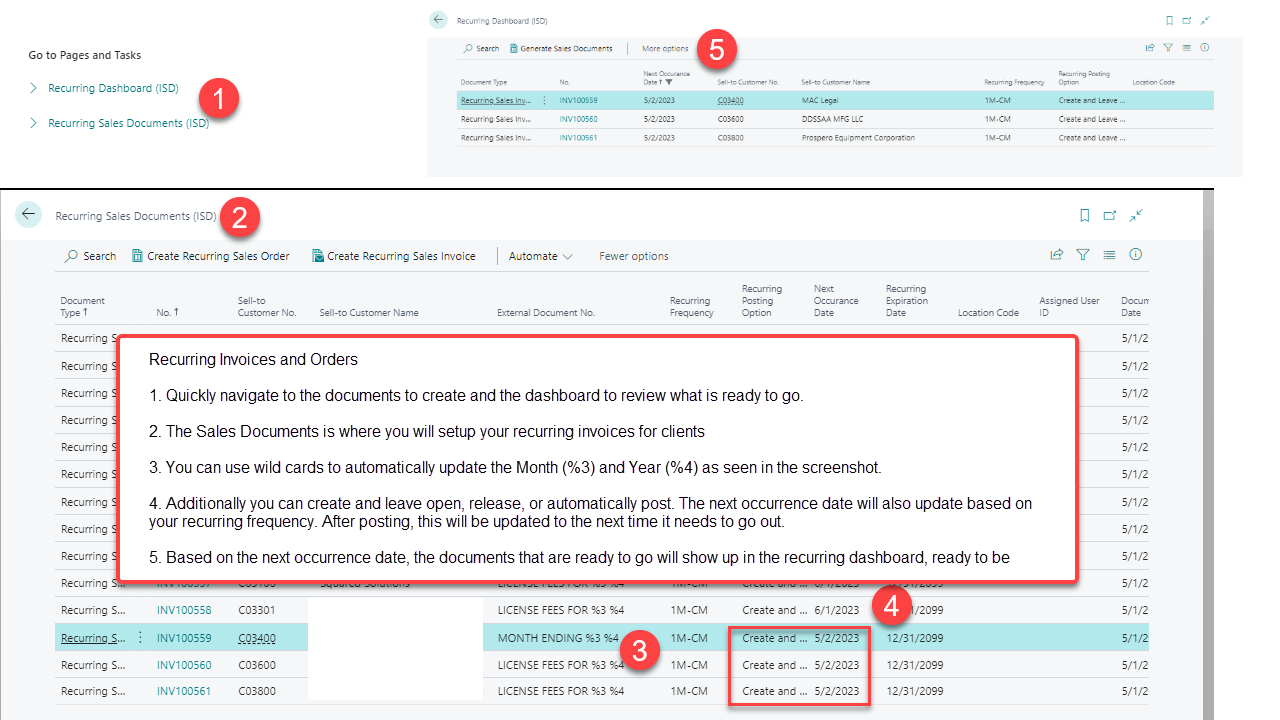
Business Applications with staying power.
Our team would love to show you how RUX can benefit your business.