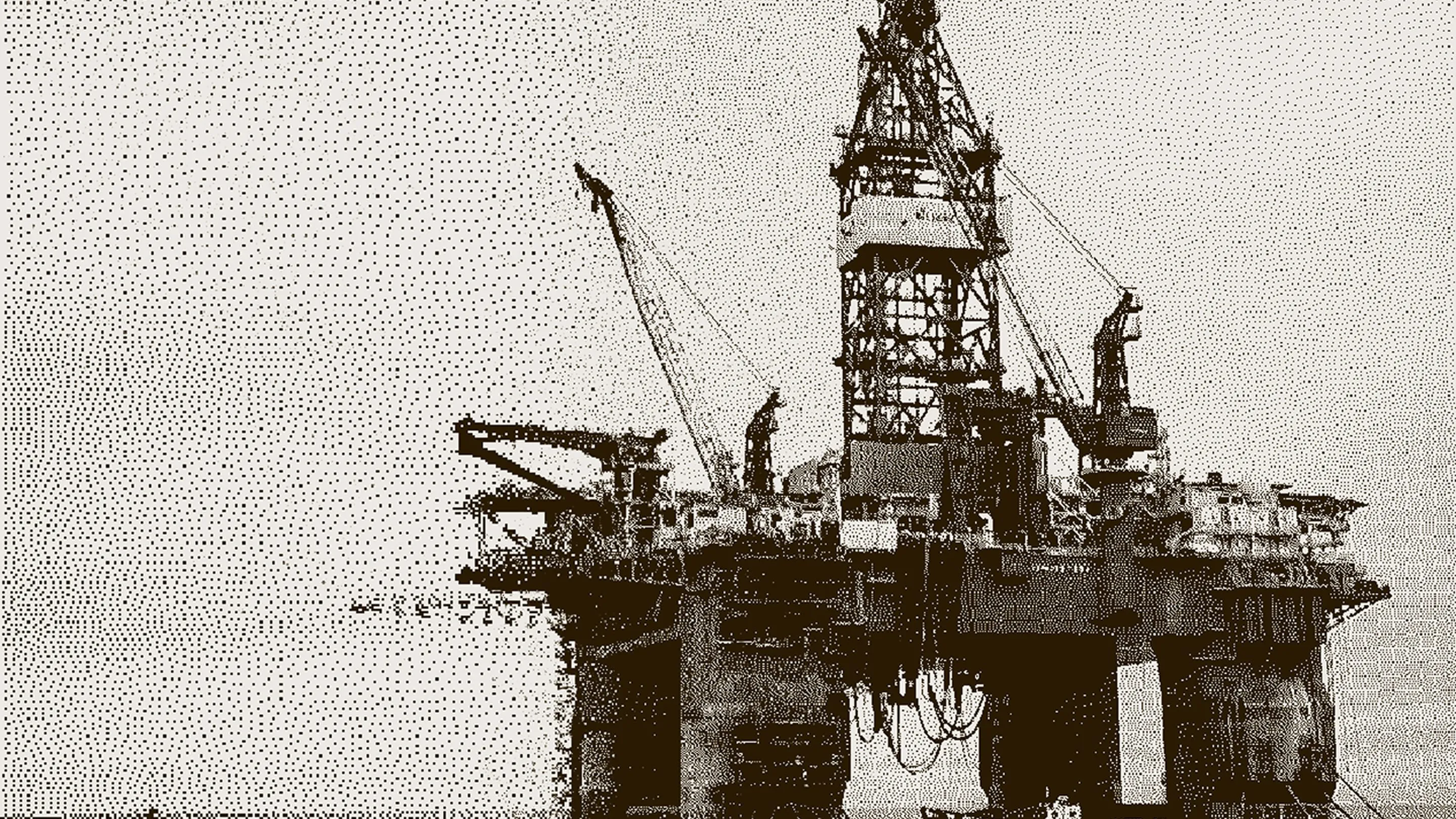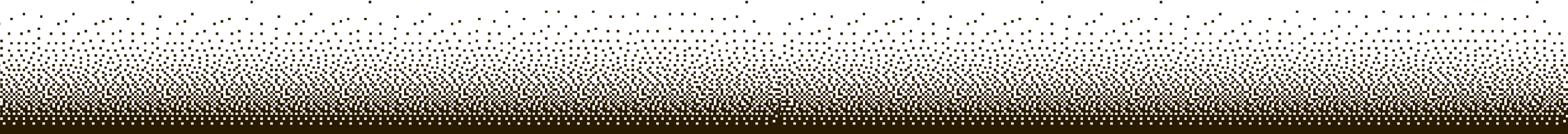Accounting
- Subledger to General Ledger Balance Checks
- Check Direct Posting Status for Subledger GL Accounts
- Cash Balance Checks
- Show latest bank rec date per bank so they know its reconciled
- Show outstanding / unclosed transactions as well for a more granular details
- Cash Positions Bar Graph
- AR Aging Grid with Late Payer Indication
- Stale PO/SO,
- Received and Shipped not Invoiced
- Old Production Orders that Need to be Closed Out
- Old Jobs that Need to be Closed Out
- Dimensions not being populated analysis. Dimension defaults. Grid to show missing defaults. X Axis dimension 1 through 8 and Y axis rows for customers, vendors, items, etc.
- Number series – running out of numbers. Last used number close to ending number or warning number
Setups
- Accounting Period Analysis
- Closed Years, Open Years, Accounting periods created.
- Analyze what periods have been closed and if periods for current year have been created.
- Accounting Periods have anything that is not closed your TB is not going to work
- Posting To/From
- Piggybacking off the last one also showing what the current post to and from settings are. Both the general and the deferral.
- Especially if they have closed 2023 in the first bullet as an example, but still have the posting to/from as 1/1/2023..12/31/2024 or something like that that is quick to identify issues
- Look at User Level Posting Setups
- Posting Group Setups
- Are all combinations or business posting group and product posting group in the setup
- No sales accounts, no purchase accounts – 2 grids – one for sales one for purchasing
Inventory
- Item Quantity to Remaining Quantity that you mentioned below
- Bin Contents + Warehouse Tables being out of sync with Item Ledger Entries table. Lot number trying to ship was not in the bin
- Negative Inventory Warning from Inventory Tab on FDB
- Age of Inventory – find the oldest inventory in your warehouse
System
- Storage Capacity – Database Size Warnings – Specific Tables that are taking up a lot of space, Document Attachments, etc.
- Sent Emails has been a major recent storage issue we are seeing
- Exporting change log entries to excel
- Last time user logged in vs their license level (maybe they can downsize from essentials to not needing a license)
- User Login – first login date, penultimate date, last login date
- Job Queues – Showing any that are in an error status or on hold and last run date
- Currencies – When was the last time a currency exchange rate date was populated
The AppSource download includes a 30-day evaluation license automatically installed at no charge. If you would prefer to download a PTE version of this extension, please reach out to marketing@ruxsoftware.com
Health Check - Step 1 - Setting Up the Application
Health Check - Step 2 - Analyzing Accounting Health
Health Check - Step 3 - Analyzing Setup Data
Health Check - Step 4 - Analyzing Inventory Data
Health Check - Step 5 - Analyzing System Data
Health Check - Step 6 - Change Logs
Health Check Setup
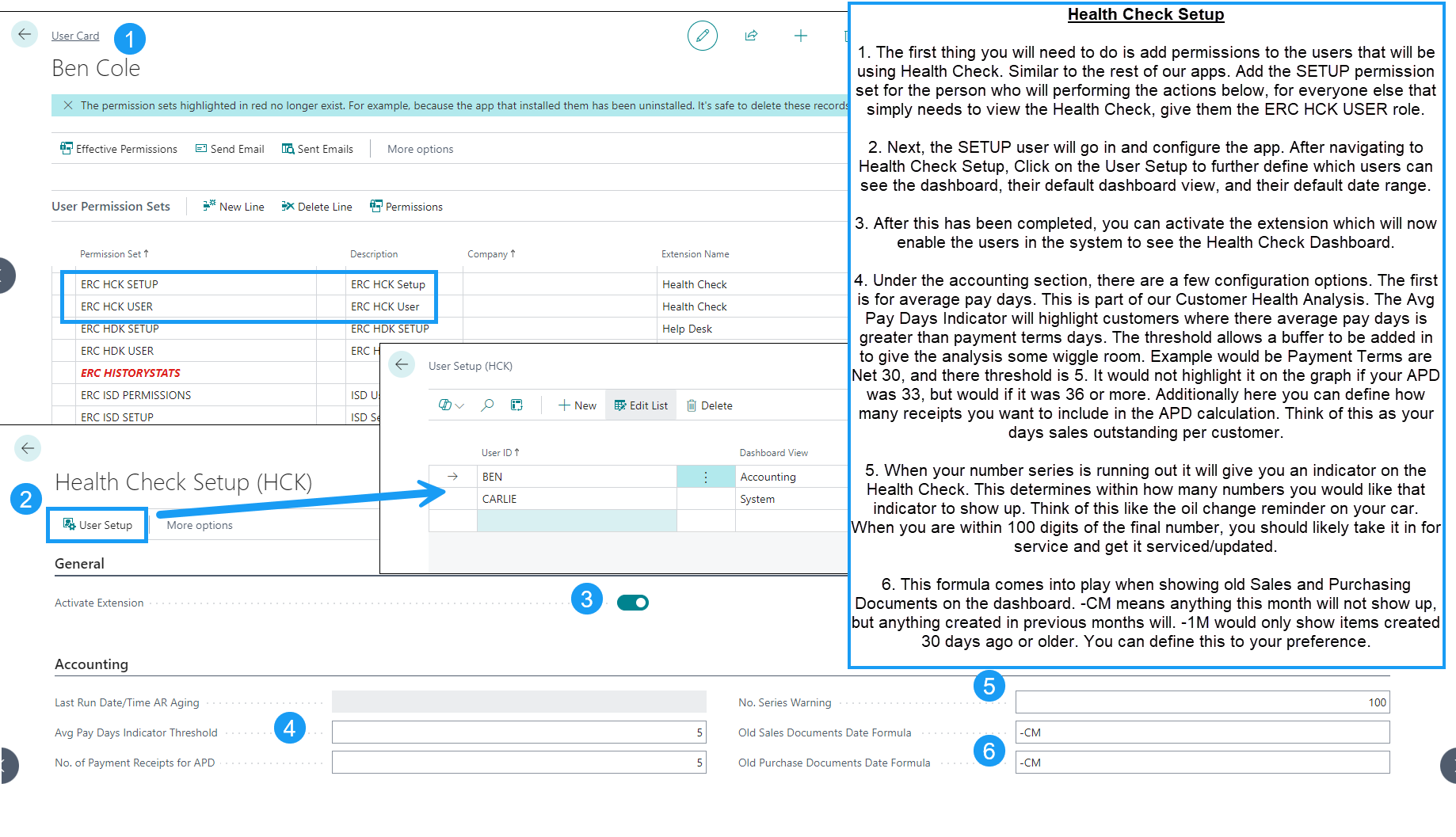
Health Check - Accounting
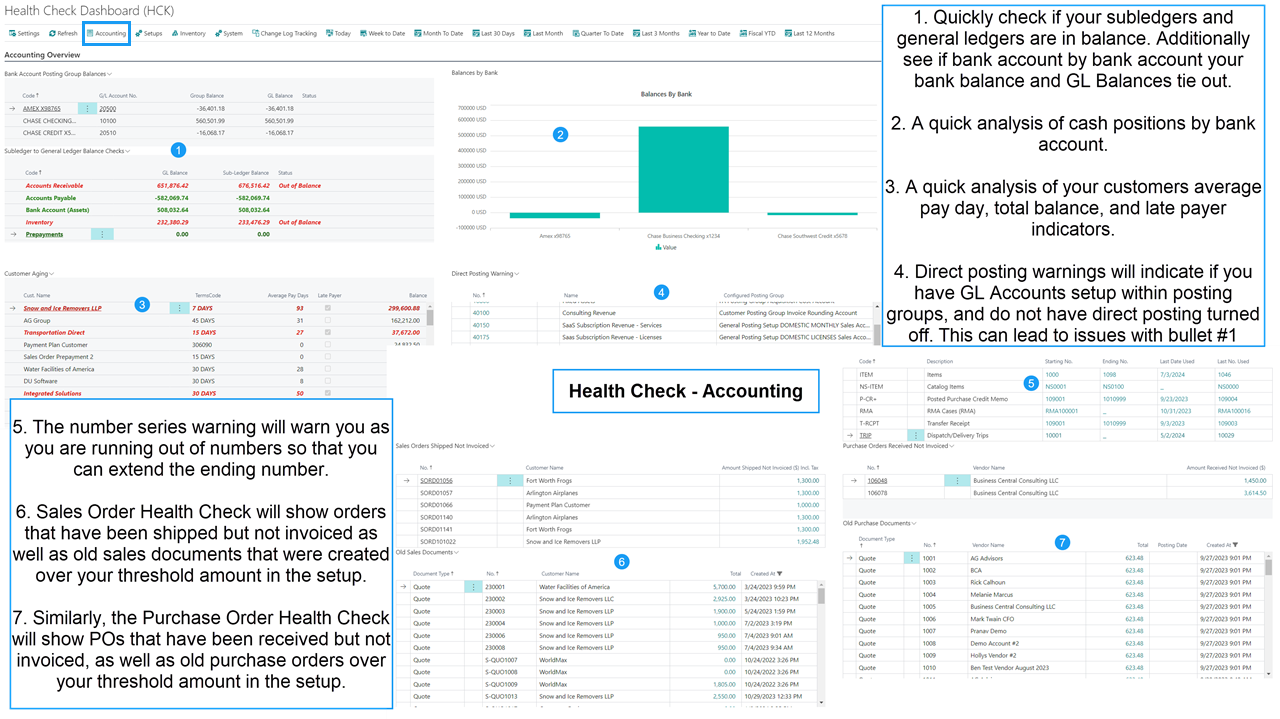
Health Check - Setups
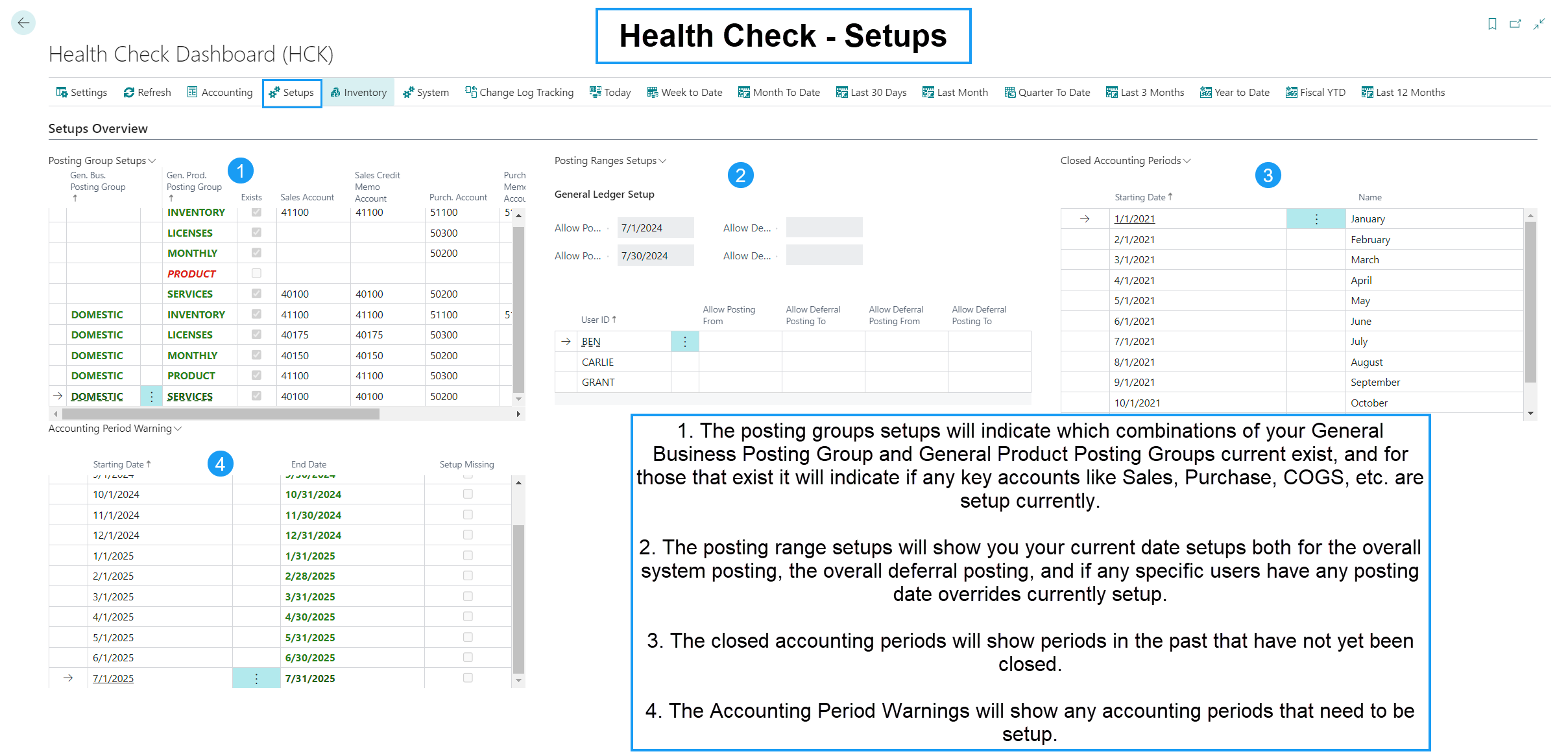
Health Check - Inventory
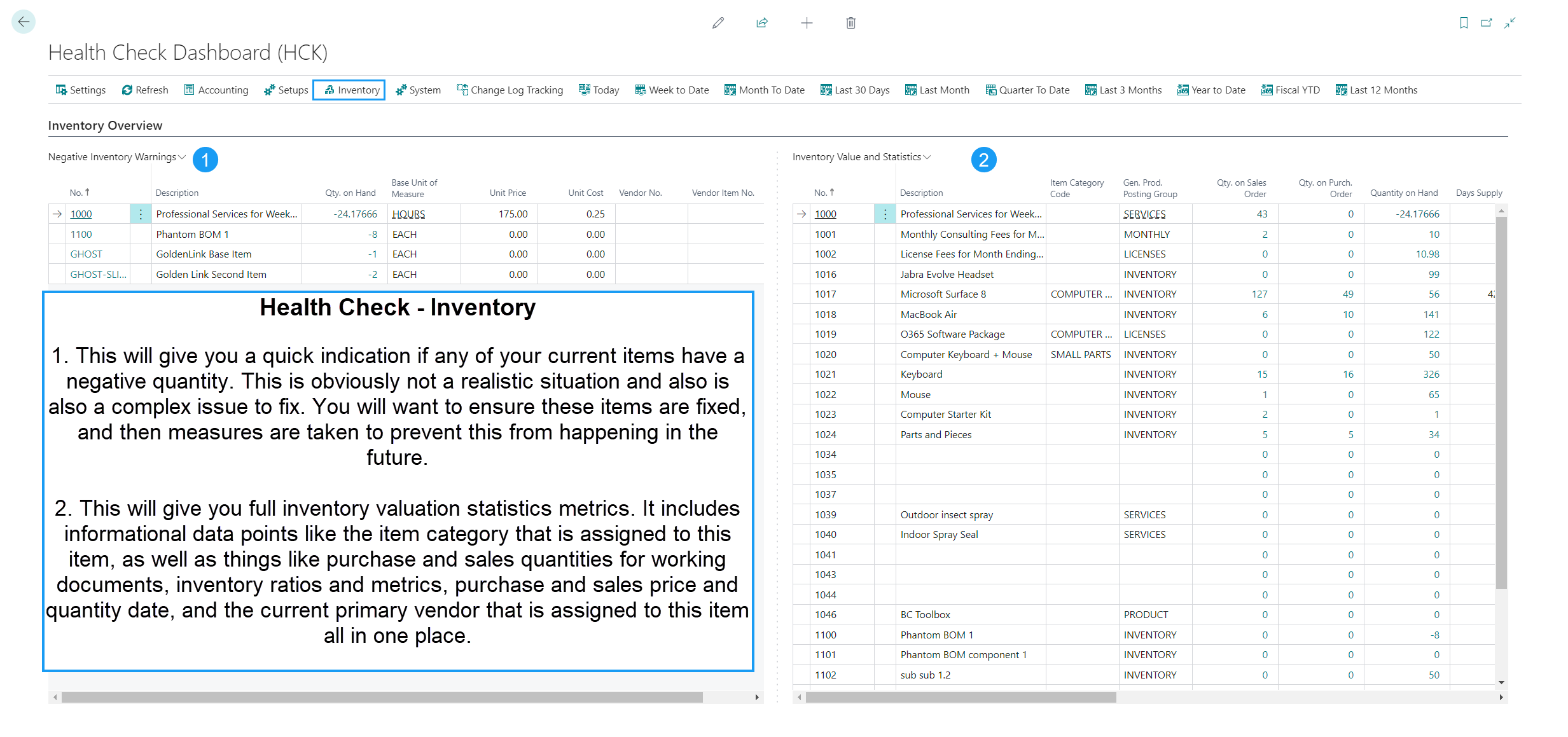
Health Check - System
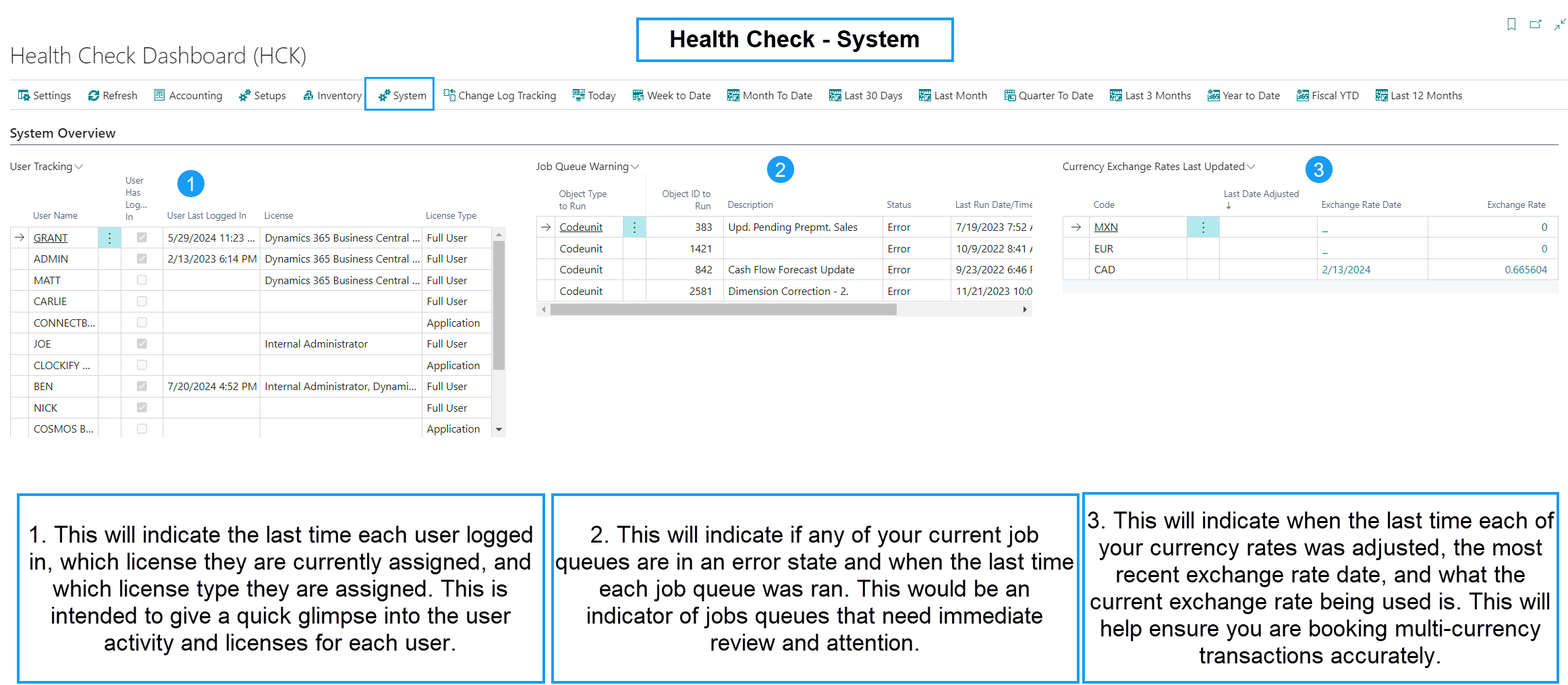
Business Applications with staying power.
Our team would love to show you how RUX can benefit your business.