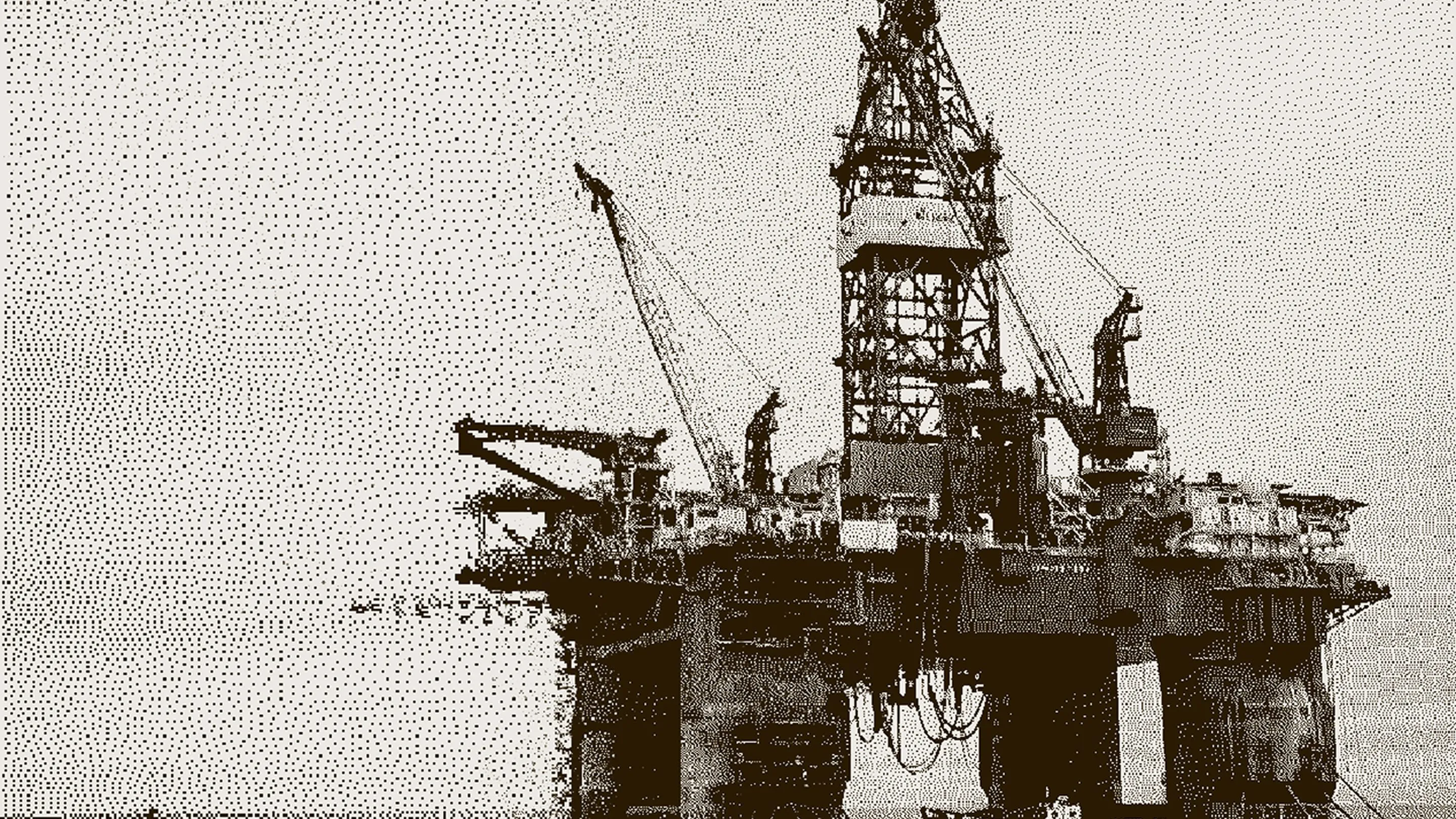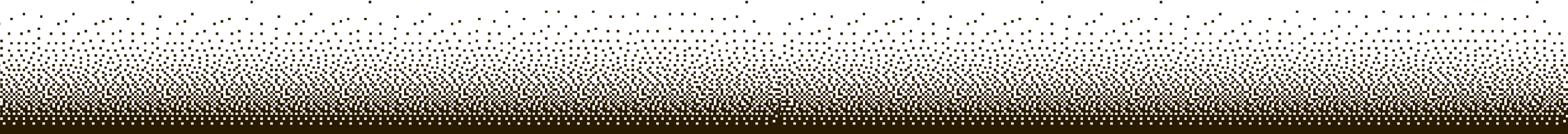Coupons extension allows you to apply a coupon code on a sales quote, order, or invoice, and then track their usage.
Setup of Coupons is very easy. You simply create your coupon with a description, then link to a resource number.Then on the Sales Document, you simply select the coupon code and it will apply the appropriate discount.
- Apply a Start Date and End Date to each coupon
- Indicate if the coupon is for an amount or if it is for a percentage discount.
- You can also enter minimum order amount to apply to (i.e. 10 % off orders over $100).
- For each coupon, you can indicate if you want to include Items, G/L Accounts, and/or Resources in the Order amount (i.e., if you want coupon to apply to only items, not lines like freight or surcharges).
- Coupon amount (Percent coupons), recalculate on release of the sales order, and posting of the invoice.
- Coupon Code is then tracked on Sales Documents and Posted Invoices to do usage analysis.
The AppSource download includes a 30-day evaluation license automatically installed at no charge.
Coupons - Toolbox Tuesday Episode 38
Coupons Creation and Setup
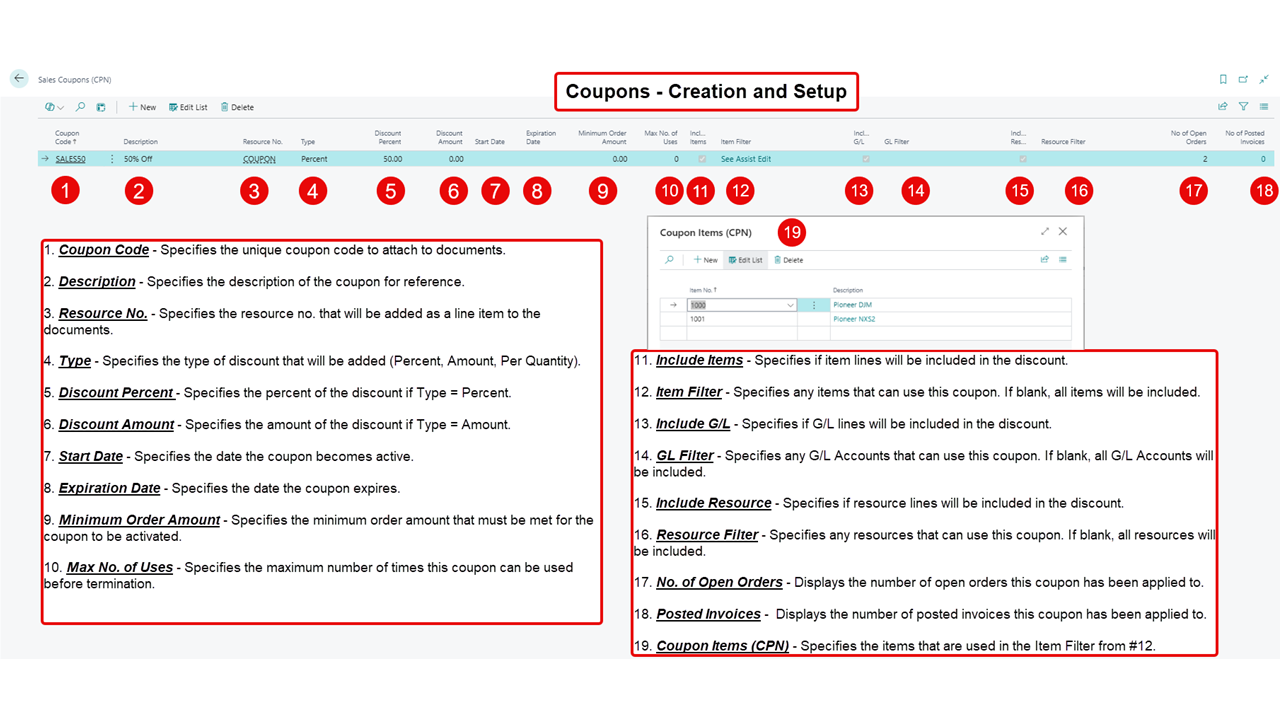
Coupons Sales Order Utilization
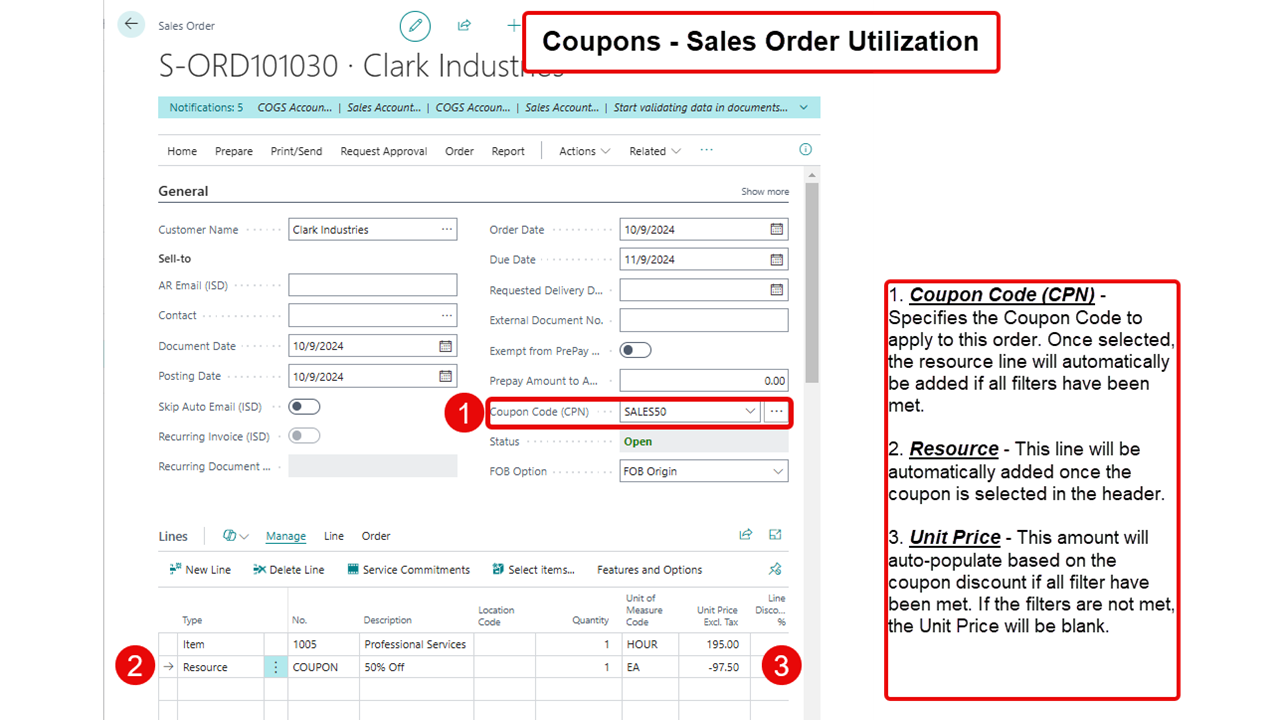
Coupons on Posted Sales Invoices
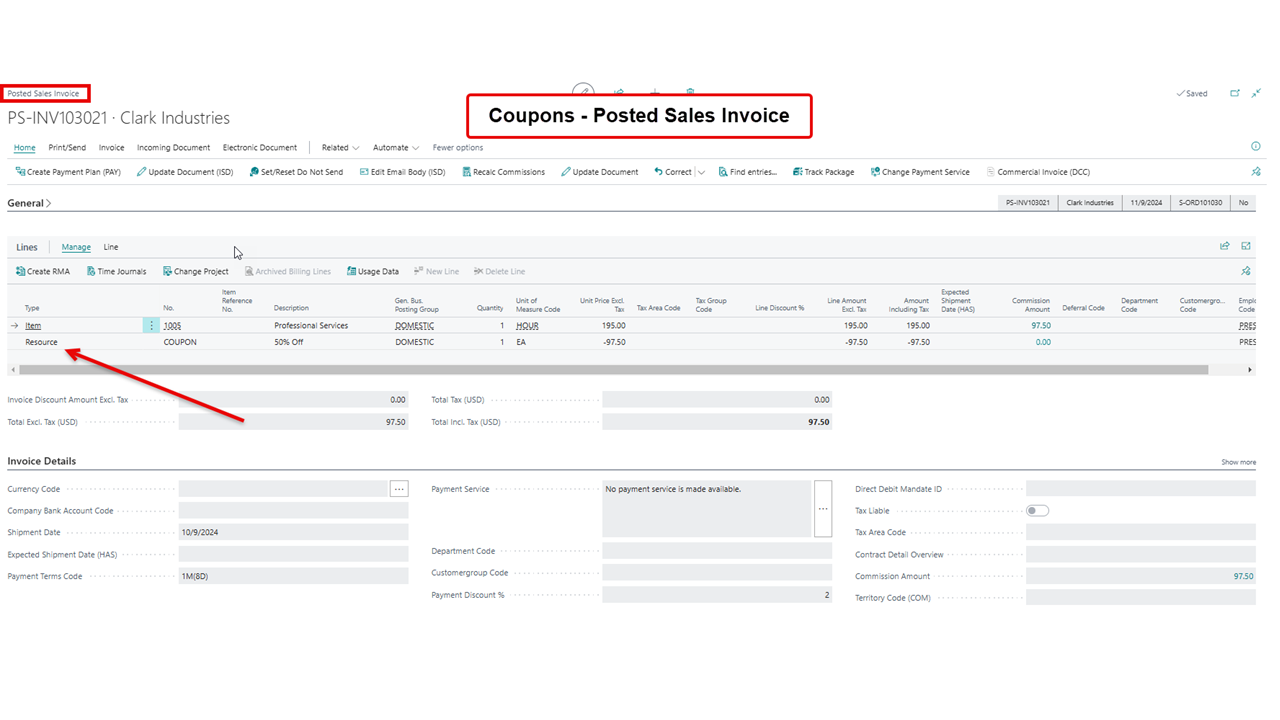
Business Applications with staying power.
Our team would love to show you how RUX can benefit your business.