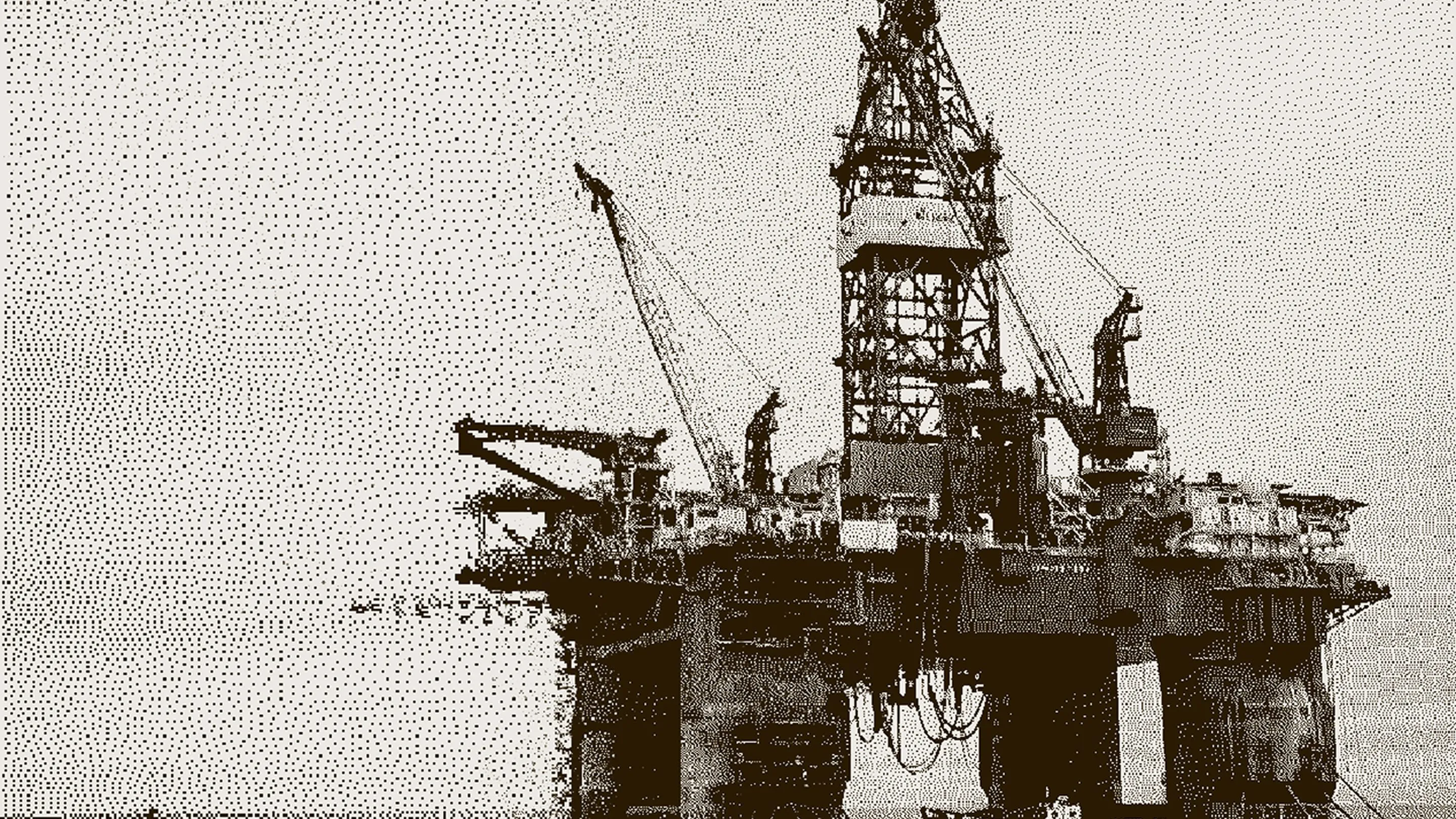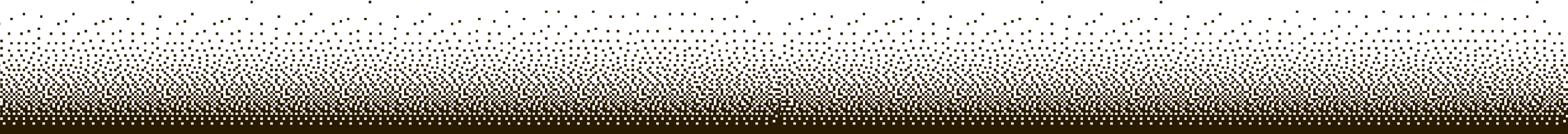RUX Advanced Document Numbering


Advanced Document Numbering (ADN) gives Business Central users more control over their posting rules for Sales, Purchasing, and Transfer Documents.
By enabling ADN, your organization can configure document numbers from transactions to include the year, original order/invoice number, or to force the unposted document and posted document numbering to stay in sync.
- Clients wants the Unposted Invoice Number to flow through to the Posted Invoice Number to stay in sync.
- This is a major requirement for clients using bi-directional integrations
- By default, Business Central will change the unposted document number to a different posted sales invoice number when posting
- To avoid this and keep these two numbers in sync turn on Activate Sales Invoice Post and Select Invoice Number as the option
- Ability to Post Sales Orders with next Sales Invoice Number Series and Post Sales Invoices in sync (see above)
- Ability to Auto Generate Customer Ship to Numbers off the Customer Number and a Sequence
- Example would be customer number C00100 automatically creates sequential Ship to Numbers C00100-01, C00100-02, etc.
- Ability to Auto Clear the Customer Ship to Number if not using the Auto Generate Function Mentioned Above
- Ability to Affix the Year to Sales or Purchase Transactions for easy searchability
- Ability for the Quote or Order Number on a Sales or Purchasing Transaction to flow through to the Posted Invoice
The AppSource download includes a 30-day evaluation license automatically installed at no charge.
Advanced Document Numbering - Setup and Overview
Advanced Document Numbering - Sync Unposted and Posted Document Numbers
Advanced Document Numbering - Auto Create Customer Ship To Codes
Advanced Document Numbering - Toolbox Tuesday Episode 28
Advanced Document Numbering - Sales Setup
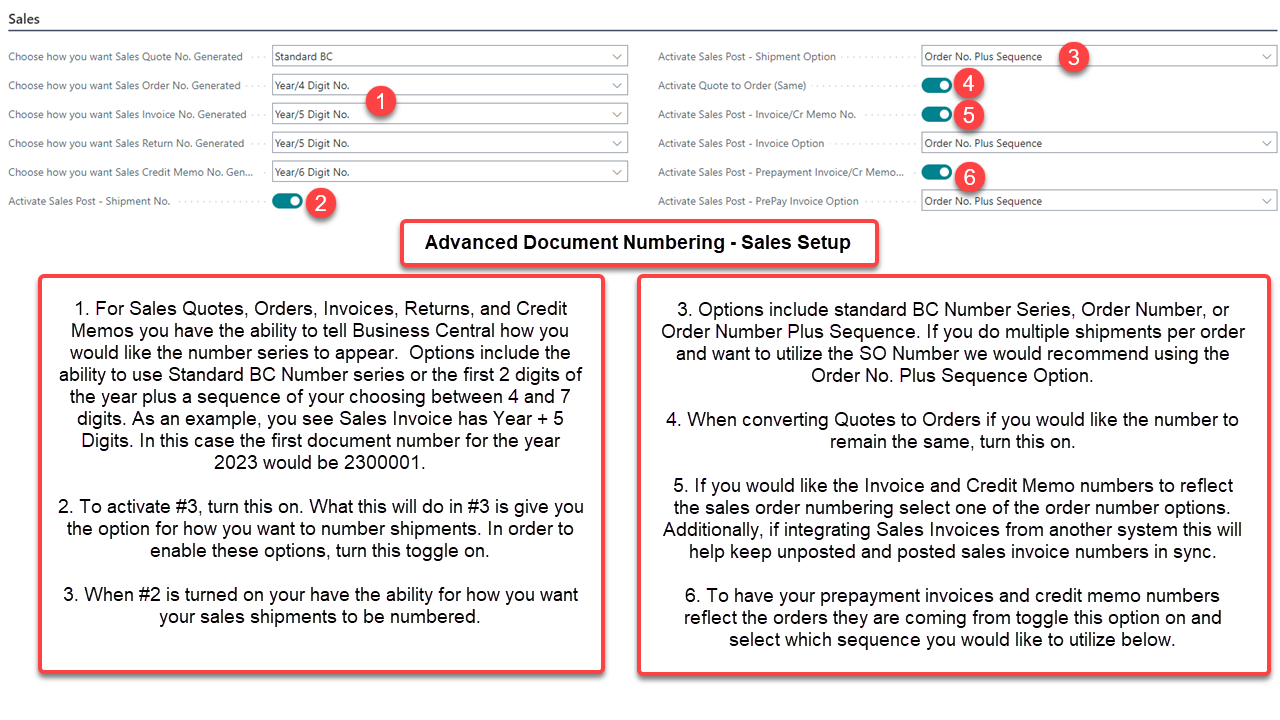
Advanced Document Numbering - Sales Order to Invoice Posting
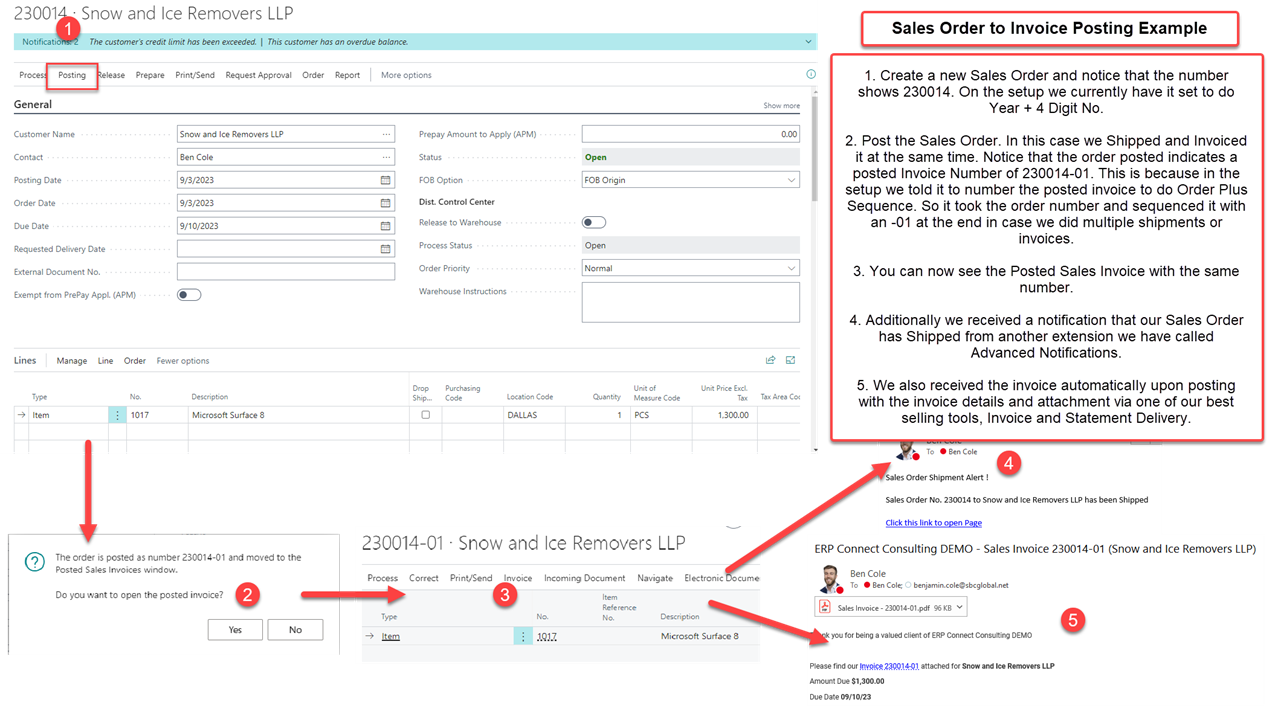
Advanced Document Numbering - Purchasing Setup
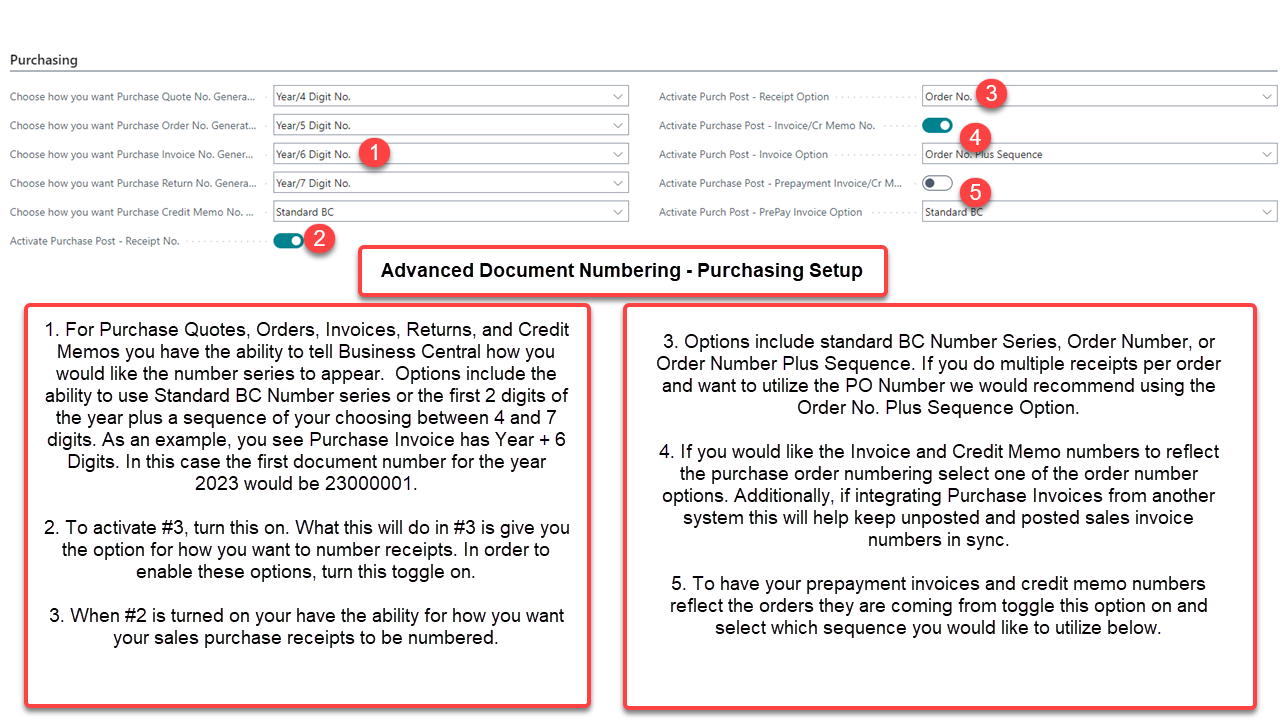
Advanced Document Numbering - Purchase Order, Receipt and Invoice Posting
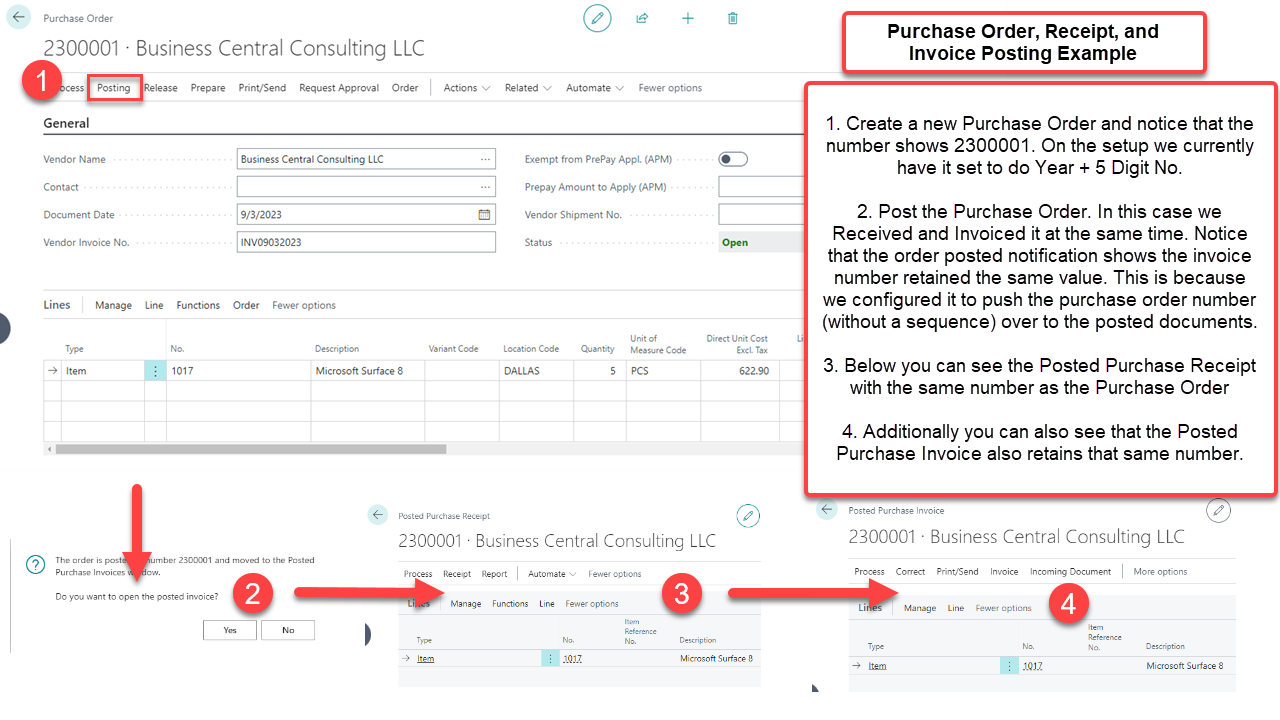
Advanced Document Numbering - Transfer Order Setup and Demo
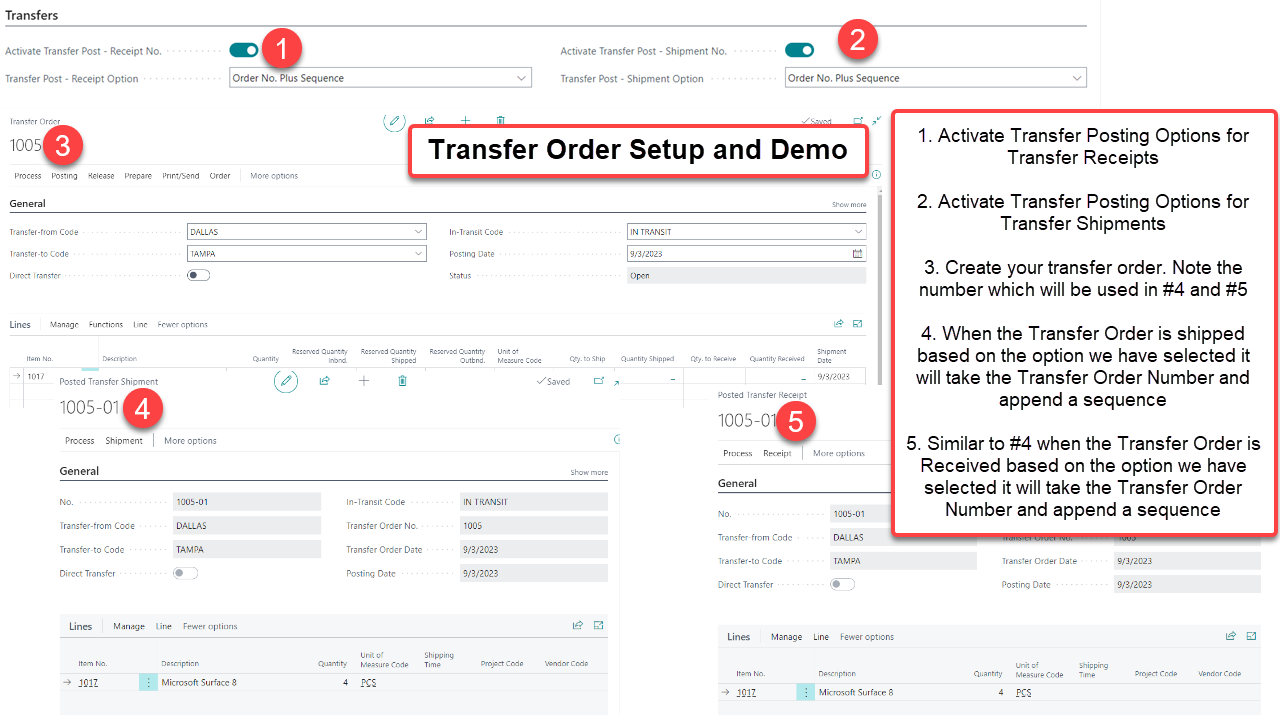
Business Applications with staying power.
Our team would love to show you how RUX can benefit your business.