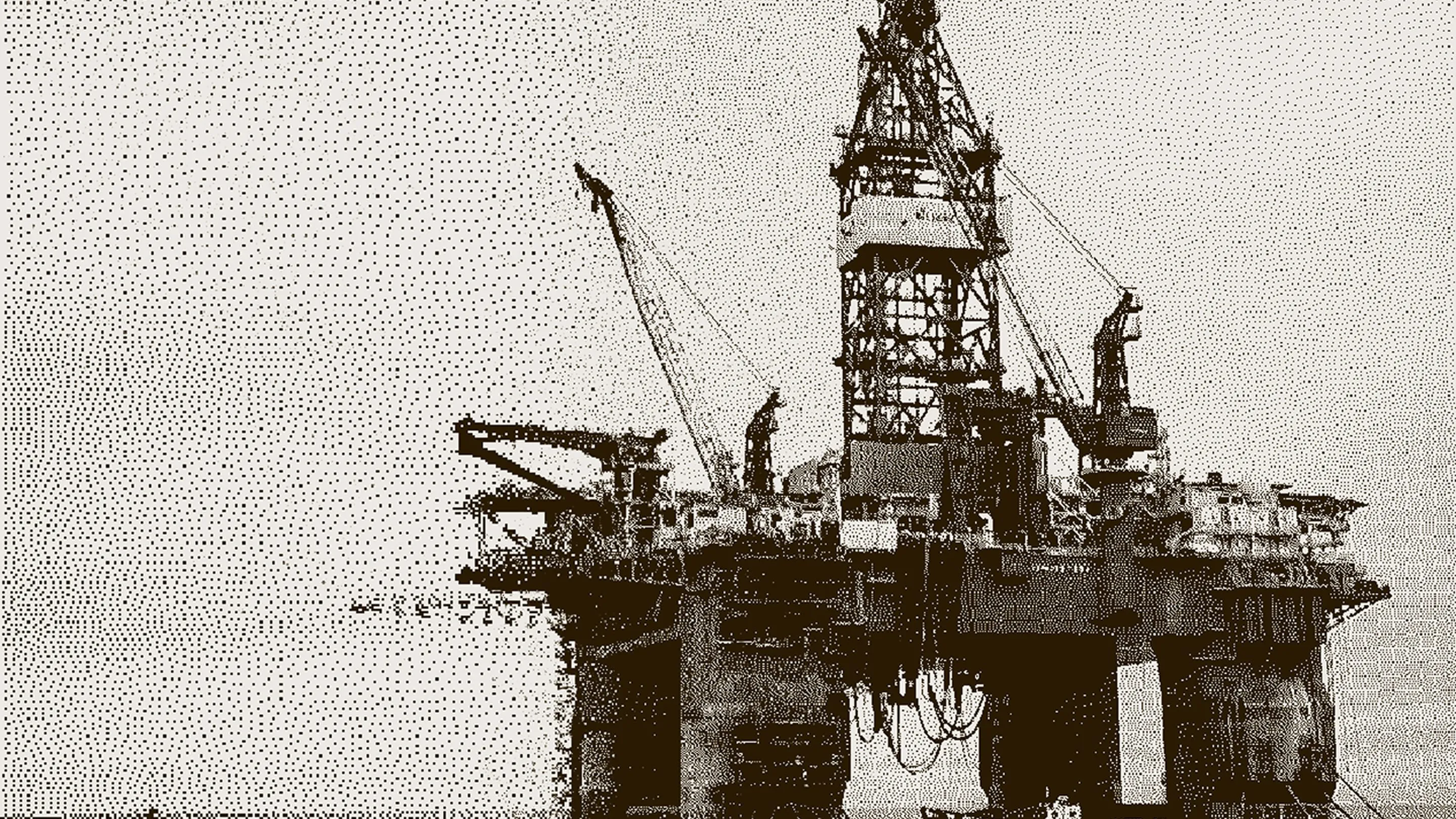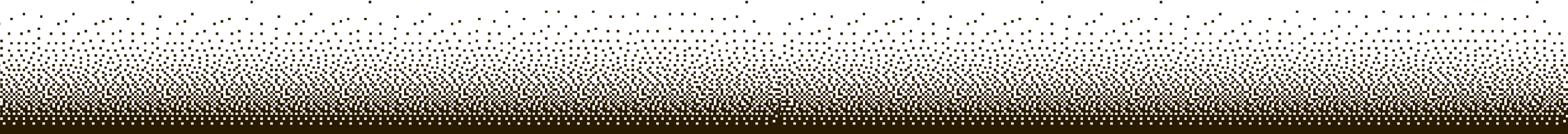RUX Advanced Document Attachments


Ability to drag and drop Documents to attach on main Business Central pages.
- Drag and Drop onto Document Attachment Factbox
- Documents can be setup to be saved in Azure Blob Storage rather than base Business Central Database.
- Convenient Document Attached List to download from, rather than having to drill into Document Attachments page.
- Ability to easily convert Advanced Notes to Azure Blob Storage
- Ability to easily convert out of box Attachments to Azure Blob Storage
- Ability to attach documents to projects and include on invoices that are created from Projects when sending with our Invoice and Statement Delivery Tool
- Ability to display Azure Blob Storage URLs for File Attachments (as well as API accessibility)
SourceAccess Setup and User Guide
The AppSource download includes a 30-day evaluation license automatically installed at no charge.
Advanced Document Attachments - Setup and Overview
Advanced Document Attachments - Toolbox Tuesday Episode 28
Setup and Overview
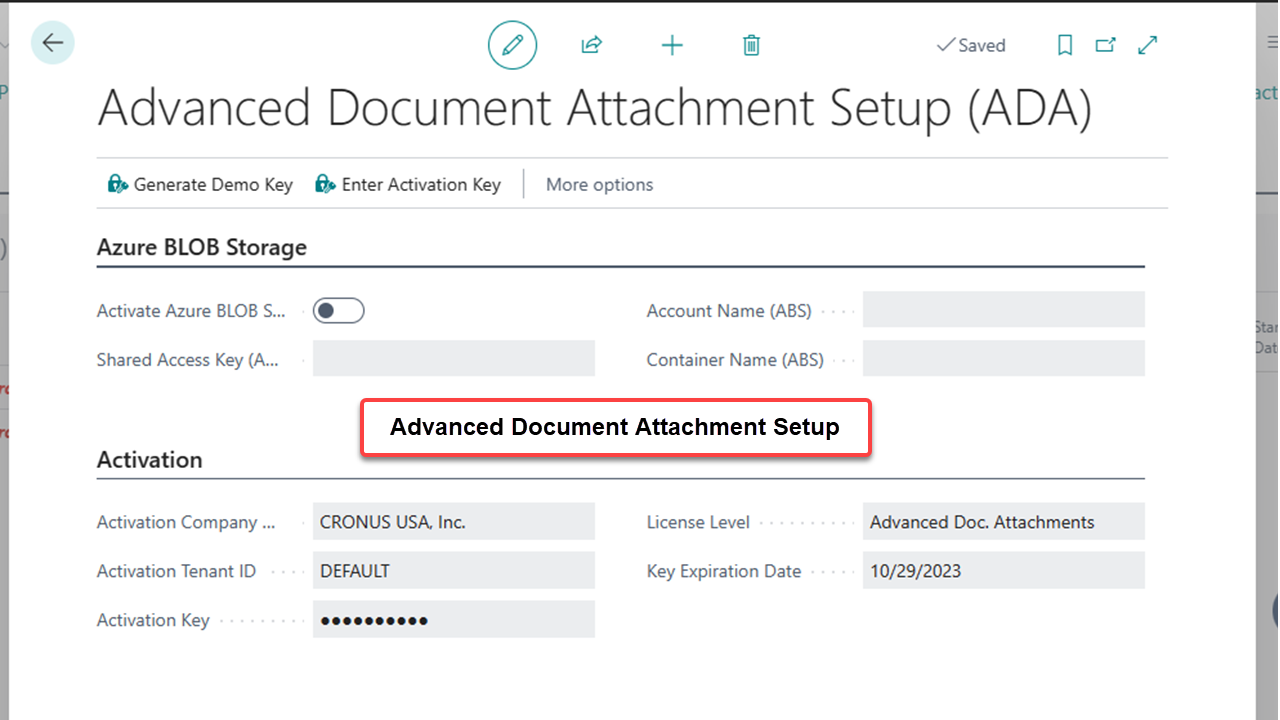
Drag and Drop
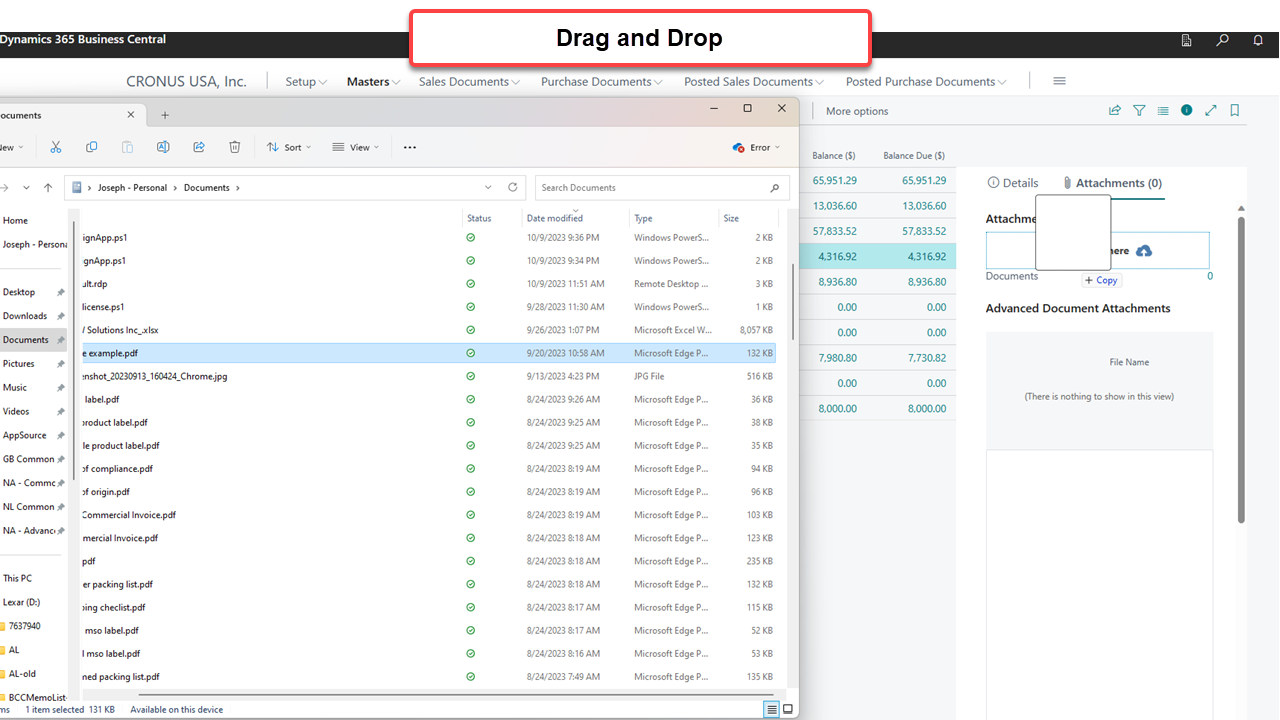
Stored Attachments
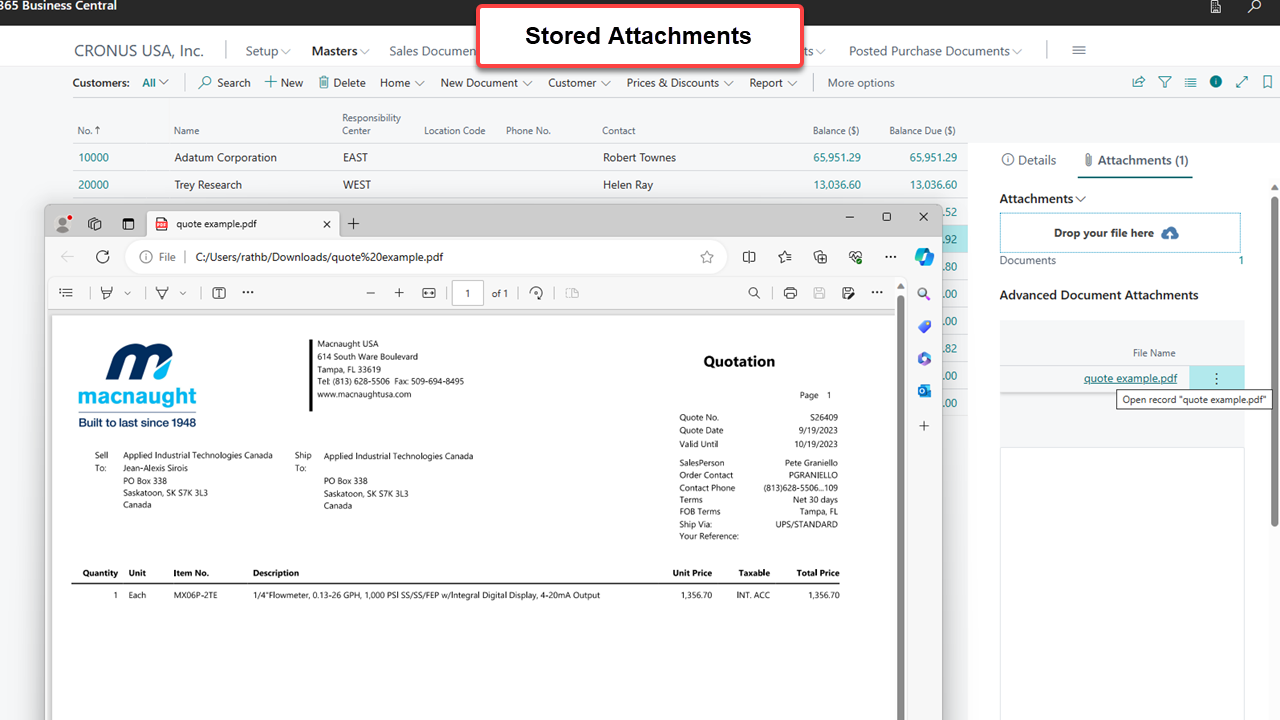
Business Applications with staying power.
Our team would love to show you how RUX can benefit your business.